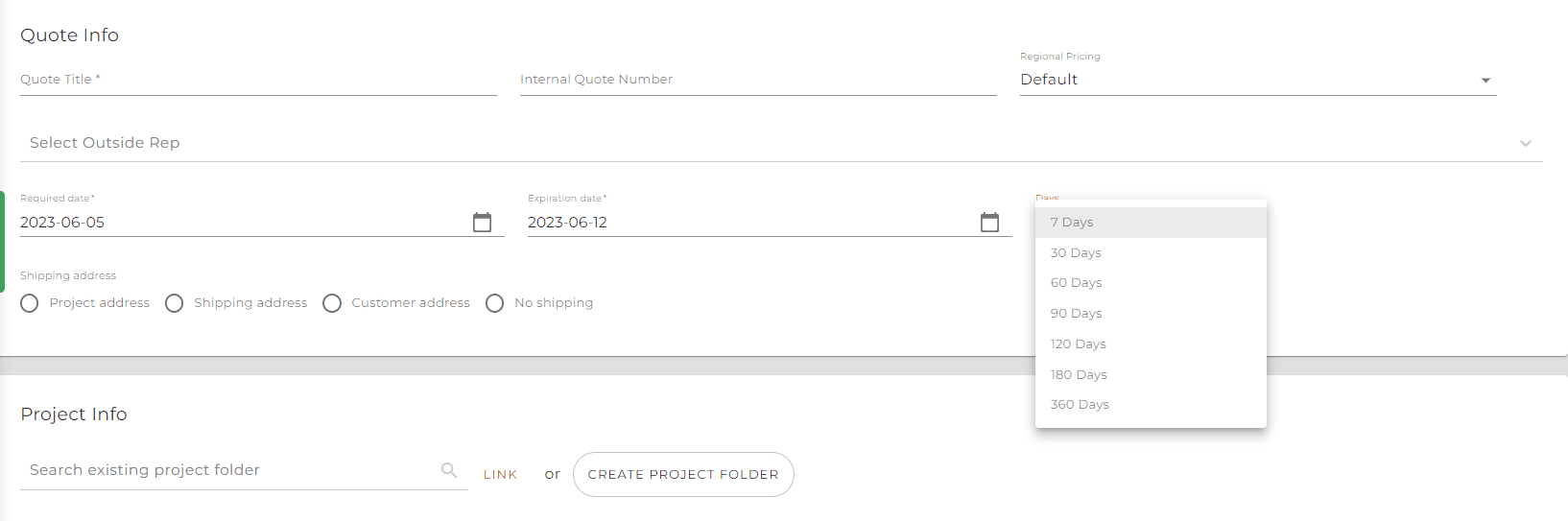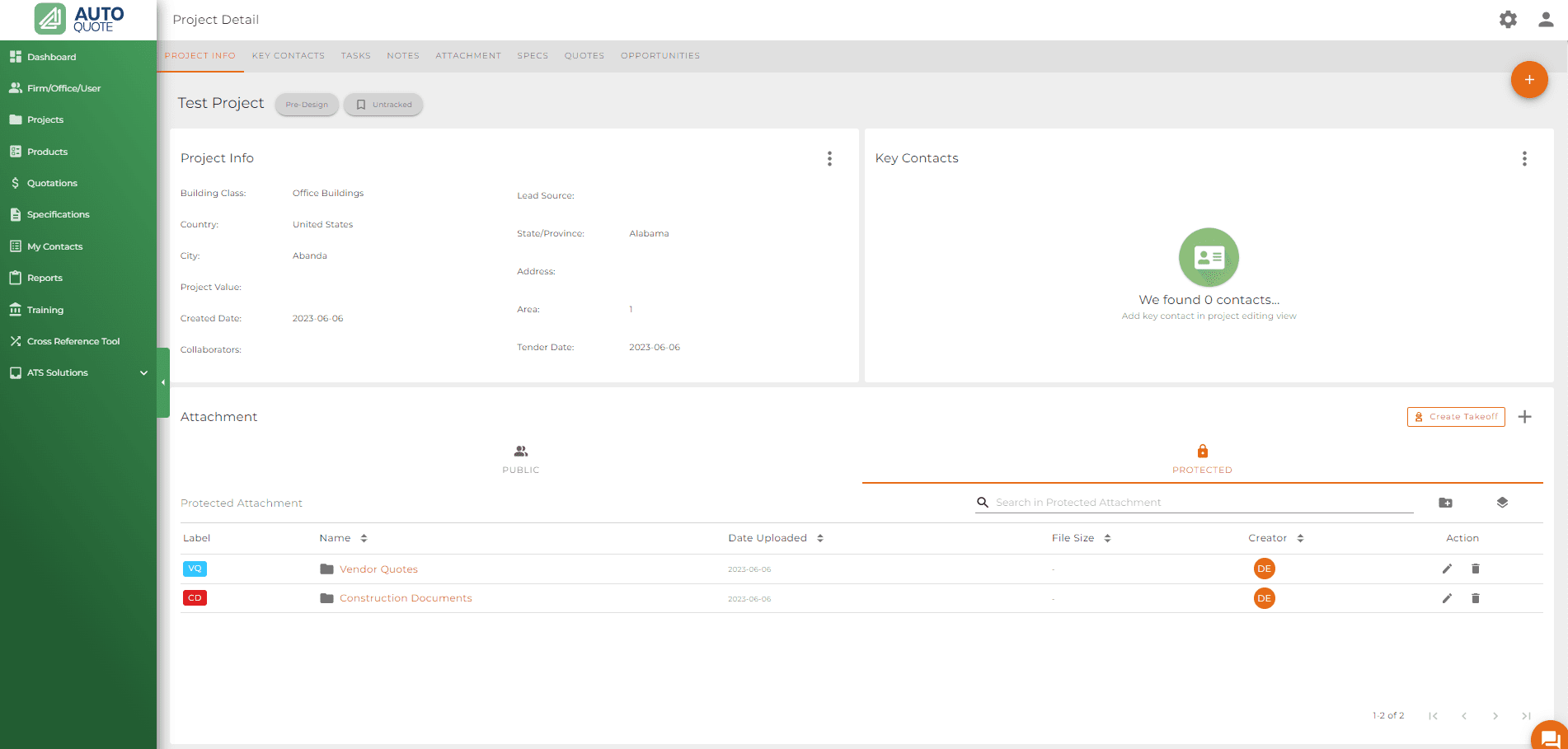What’s New
Keeping your Projects Organized
Any project manager on AutoQuote now has the option to establish a default folder structure that will automatically be added to new or existing projects, streamlining the process, saving valuable time, and enhancing overall organization.
First navigate to your settings, then select Attachment Folders, and click on the “+” located on the top right corner of the page.
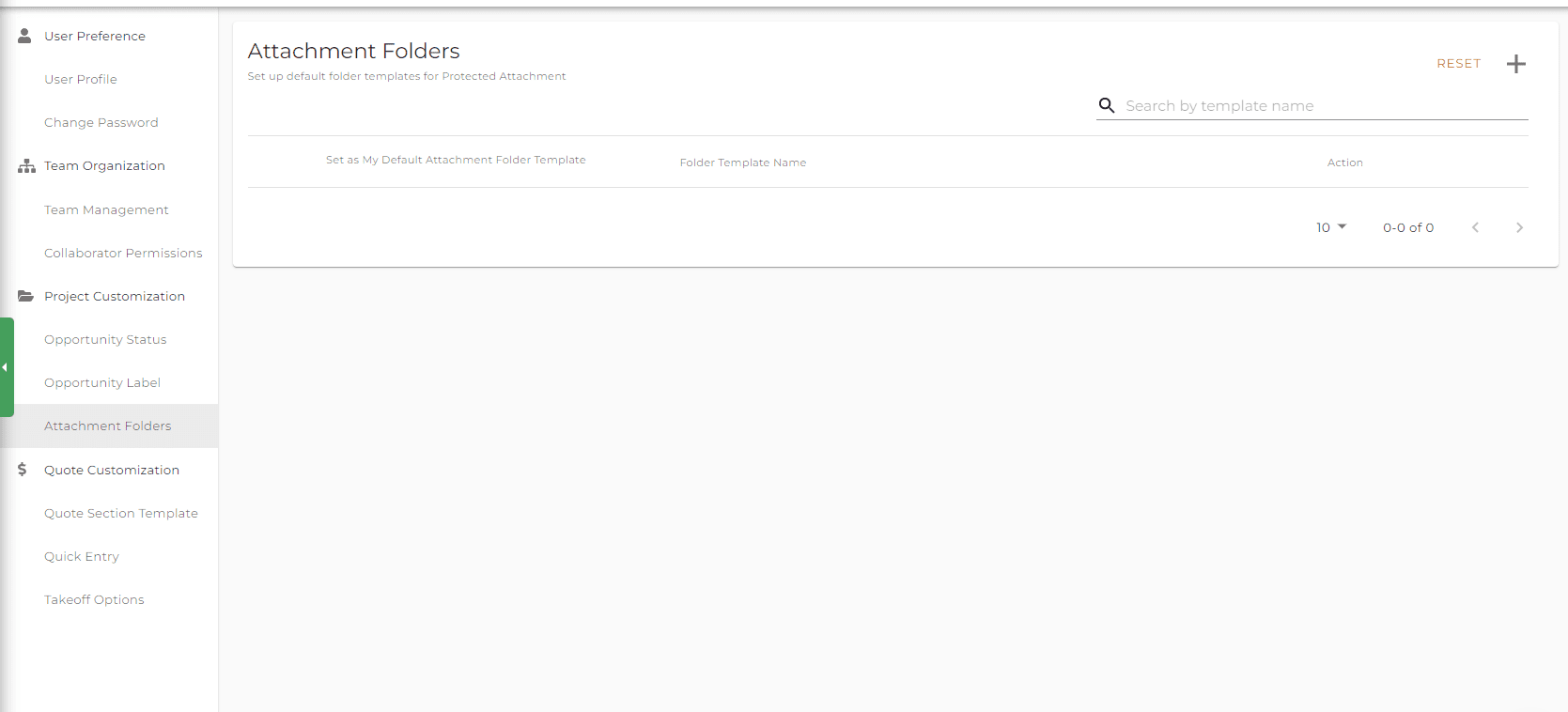
Now you are given the opportunity to set up how all the default folders for your projects will look like.
After you finish customizing your template and press OK. Now whenever you are on the project page, you can press the folder template button located on the top right corner of the attachment section, and apply the template you’ve created previously.

After you’ve selected the template you want to use, your project folder will look like this.
What’s Improved
Zoom level adjustments
Having a small monitor or not being able to read small fonts will no longer be a problem.
The quote template cells have been enhanced to automatically adjust the text to fit within the cell, regardless of the zoom level.
Minor Customization Upgrades
Users now have the option to further customize their quote download settings by adding a team email address. Choose to include your work email address or a group email address for your customers to reply to after a quote has been sent out.
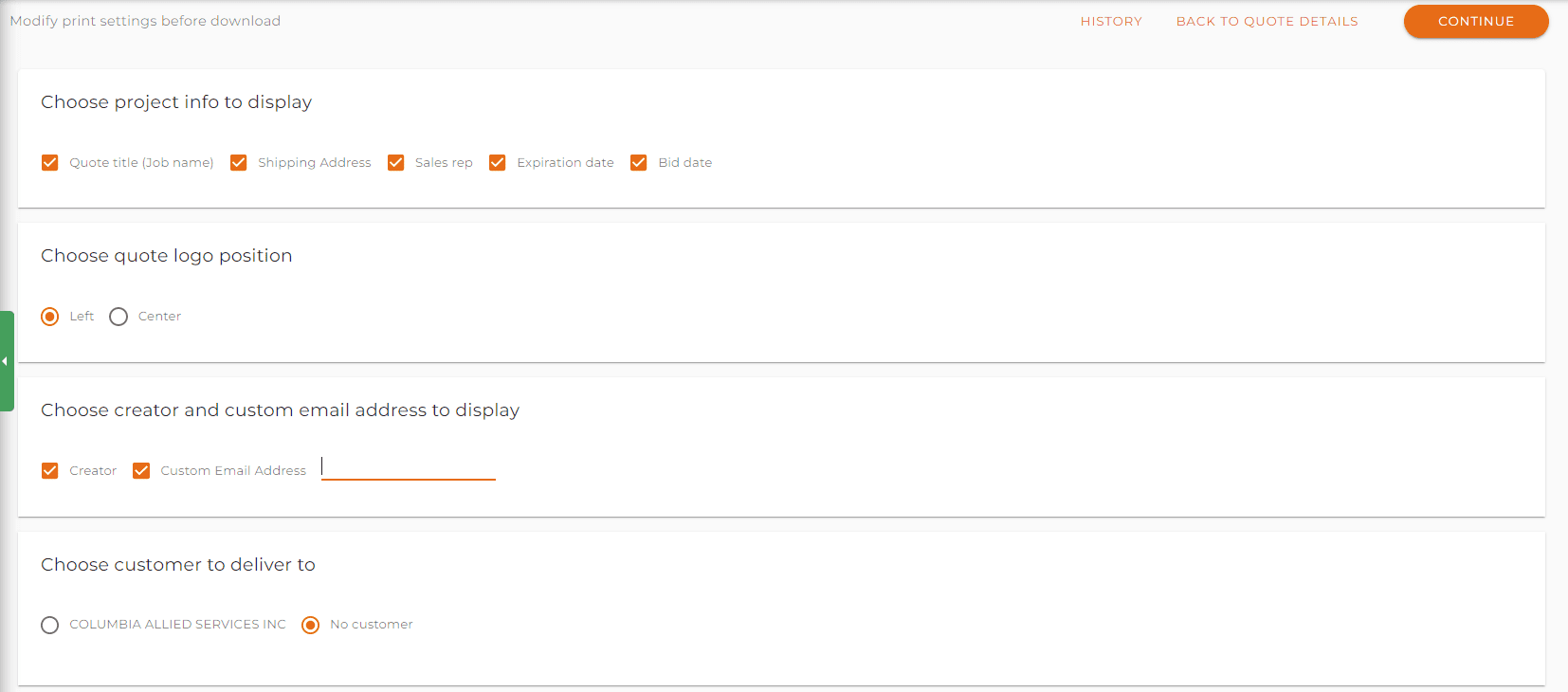
A 6 months or 1 year to expiry date has been added as an option in the “Days” drop down menu.