Improvements
Auto Quote’s new display overhaul
Tired of changing your display brightness or shade to figure out those hard to read numbers? Not anymore. The font and background colors for AutoQuote have been revamped for easier readability when quoting your projects.
Old display
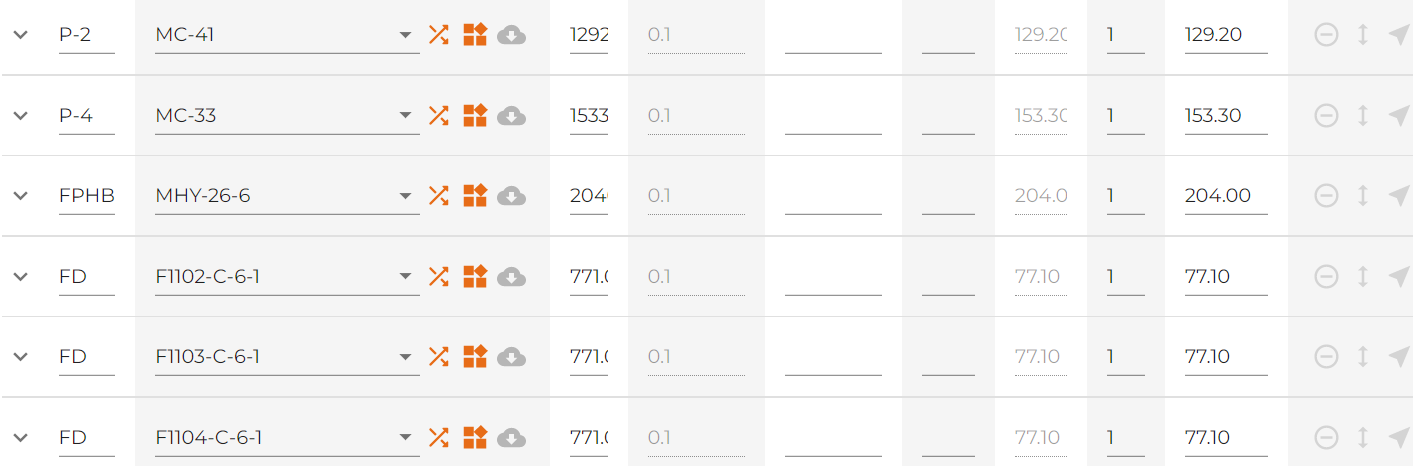
New display
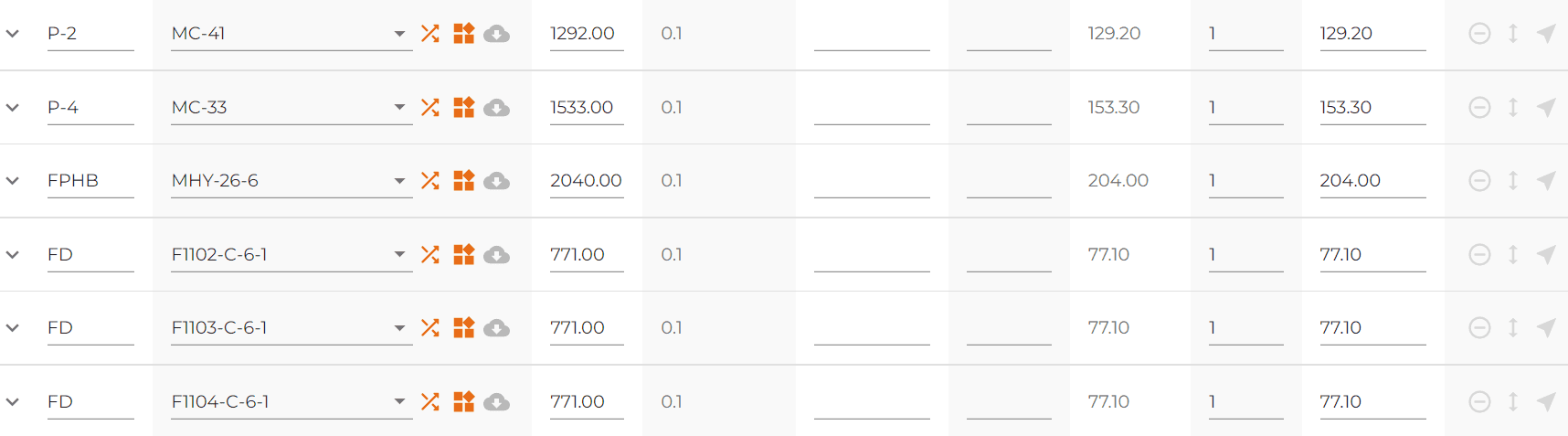
The pricing data coming from the system (non editable numbers) now have a darker font with a better contrast of the column colors. No more adjusting colors or squinting your eyes!
We’ve also made minor adjustments to how our information is presented. The “Expiry Date” located on multiple pages of the quotes tab, will now be changed to “ Expiration Date” to decrease the confusion for users.
Before
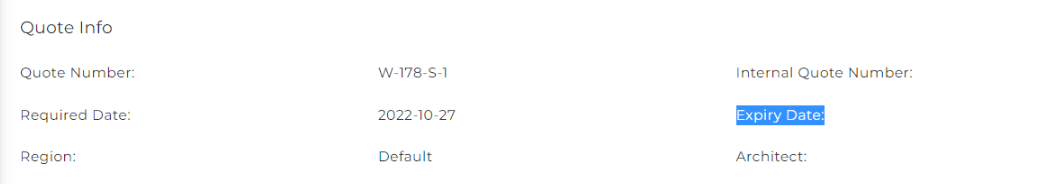
After
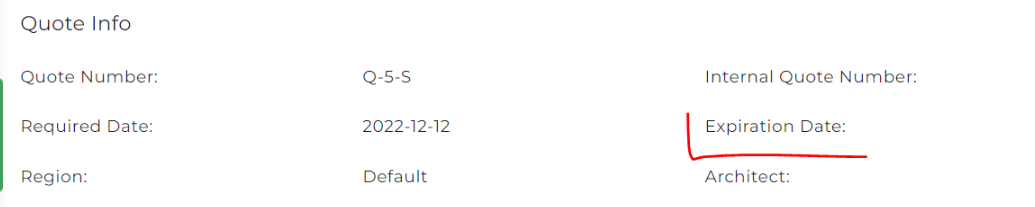
Shortcut Removed
For all the quoters out there, accidentally hitting enter will no longer save your quote! That shortcut has been removed so you are no longer forced out of the page and having to reenter.
Faster Access to Cross Reference Tool
Our easy to use cross reference tool has now been added to the left toolbar. Now you are able to check on a quick cross without having the need to go back into the quote itself.
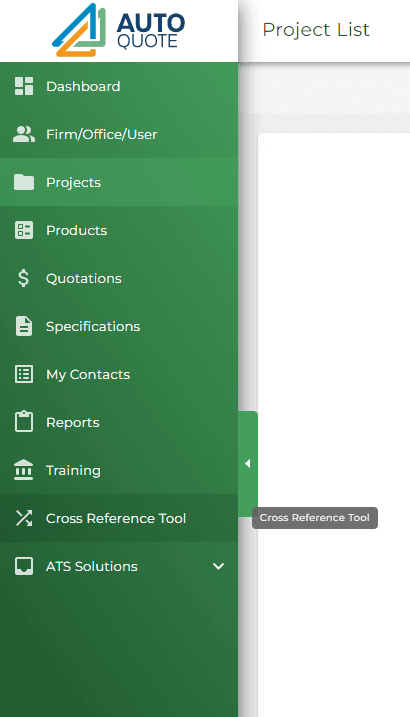
Saved Filters for quotes
Another quality of life feature we have added to our Auto Quote is saved filters for quotes! Many sales representatives and managers have been using the quotes tab to see what quotes are being sent to customers. Those searches can now be saved and easily accessible.
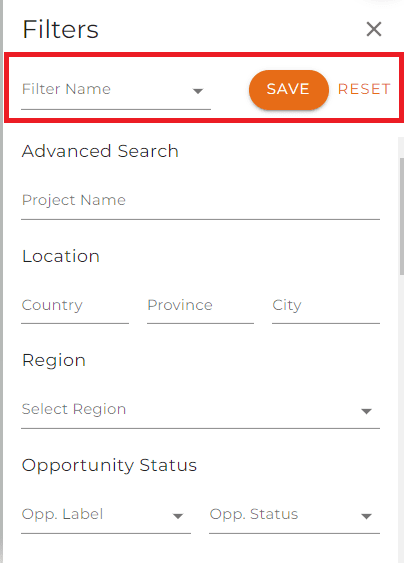
WHAT’S NEW
Sharing content between offices
This new release is only available to companies that have multiple offices/branches set up in AutoQuote. With this new release, the Firm Administrator has the ability to choose what each office has visibility to see. Choose to share customers/contacts and quotes done by different offices within the same firm. The firm admin can now turn on this feature under Team Organization, Visibility Settings.
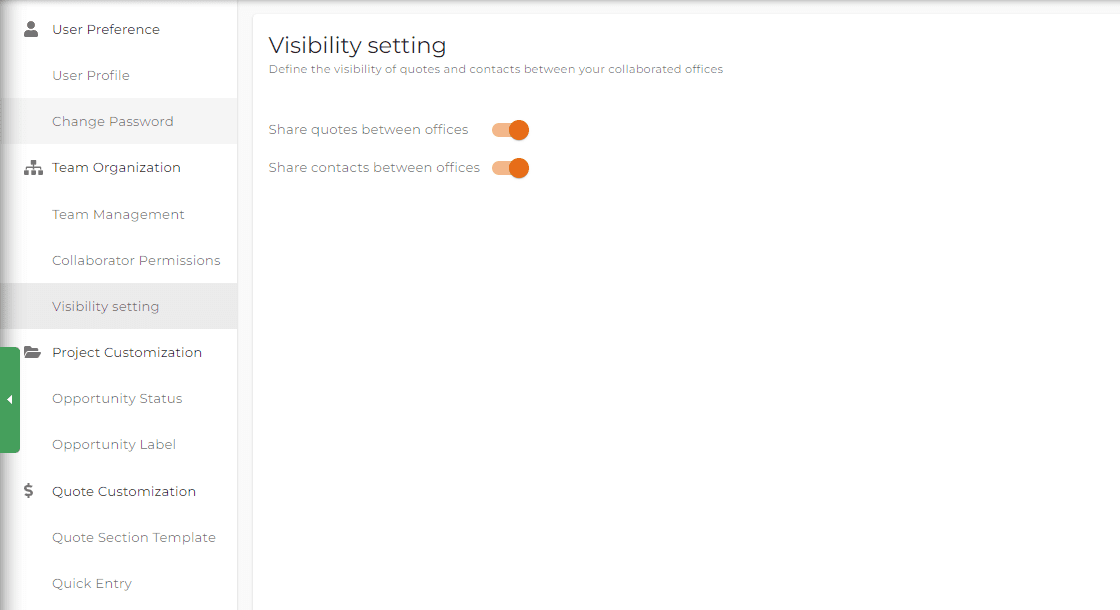
With this feature, it is now possible to share or omit information between different offices within the same organization. However as the Firm Administrator you can still see everything.
Search and Save Projects Created or Tracked by Offices
Two new filter options have been added to the Quotes tab. You are now able to filter projects created by or tracked by all users within the entire firm, and/or by different offices within the same firm.
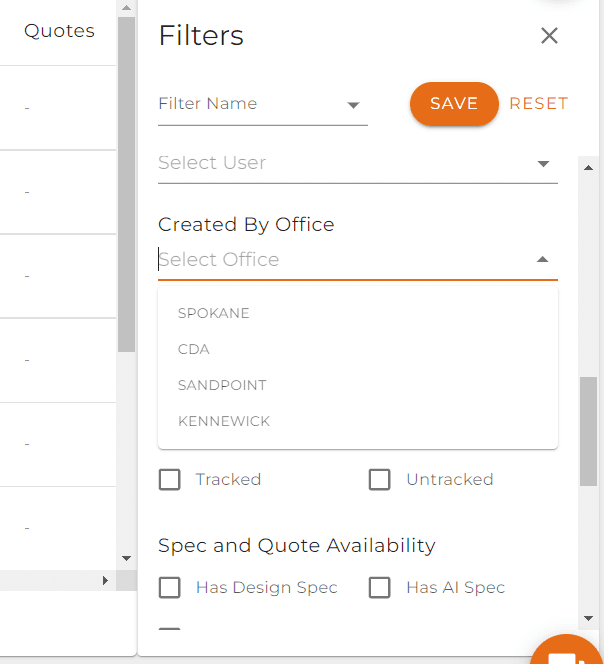
Improved Reporting Widgets on you Dashboard
All widgets on the dashboard now have the ability to report or display Tracked Projects, Quote Volumes or Quote Values by an individual offices or the entire orgnaization.
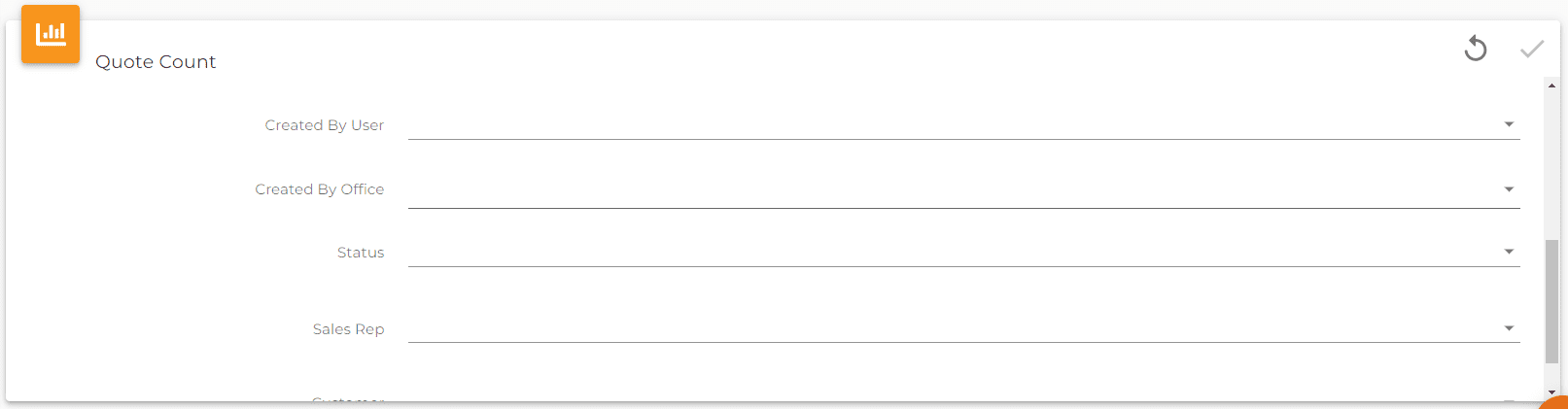
To update your widget simply click the three dots on any widget click Edit Widget and scroll down to Created by Office.
To go the extra mile, we’ve even added the reporting time frame with a drop down menu for you to change the Date range interval with ease.
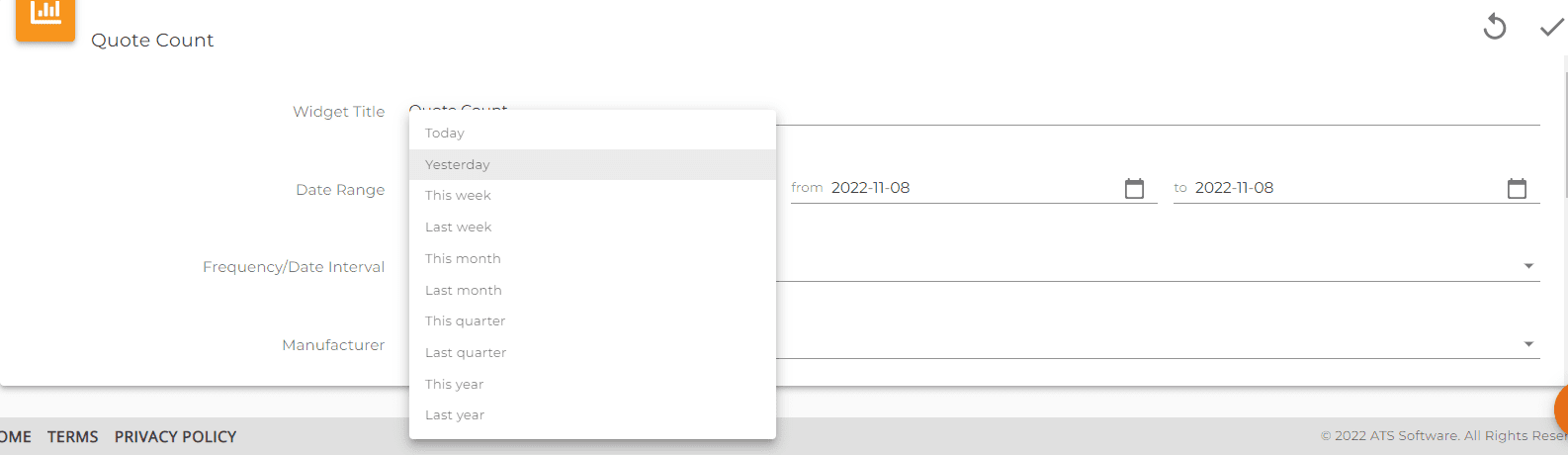
Now you can easily keep your quotes count widget up to date without the hassle of changing the specific time frame!
To update your widget simply click the three dots on any widget click Edit Widget and click on the drop down menu for Date Range to select a rolling time frame.
