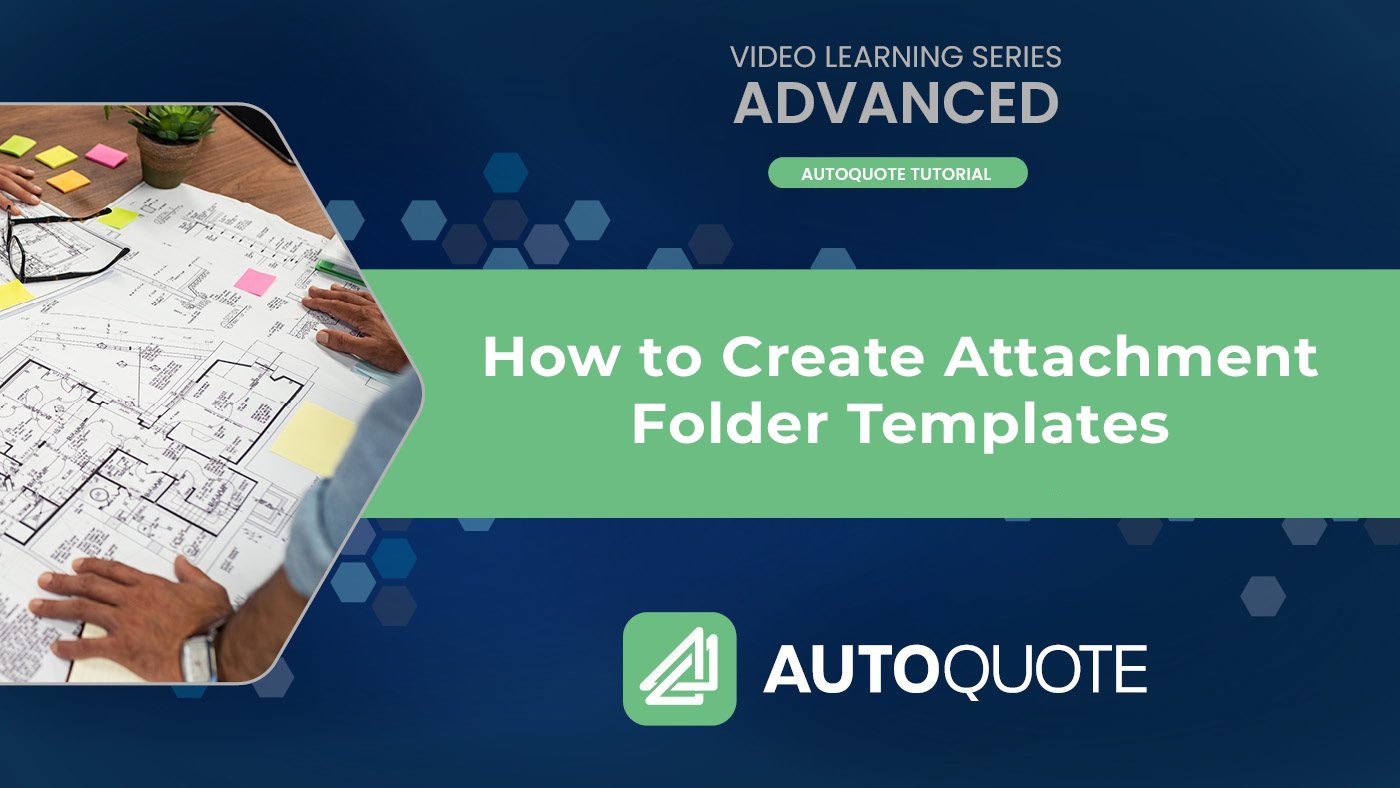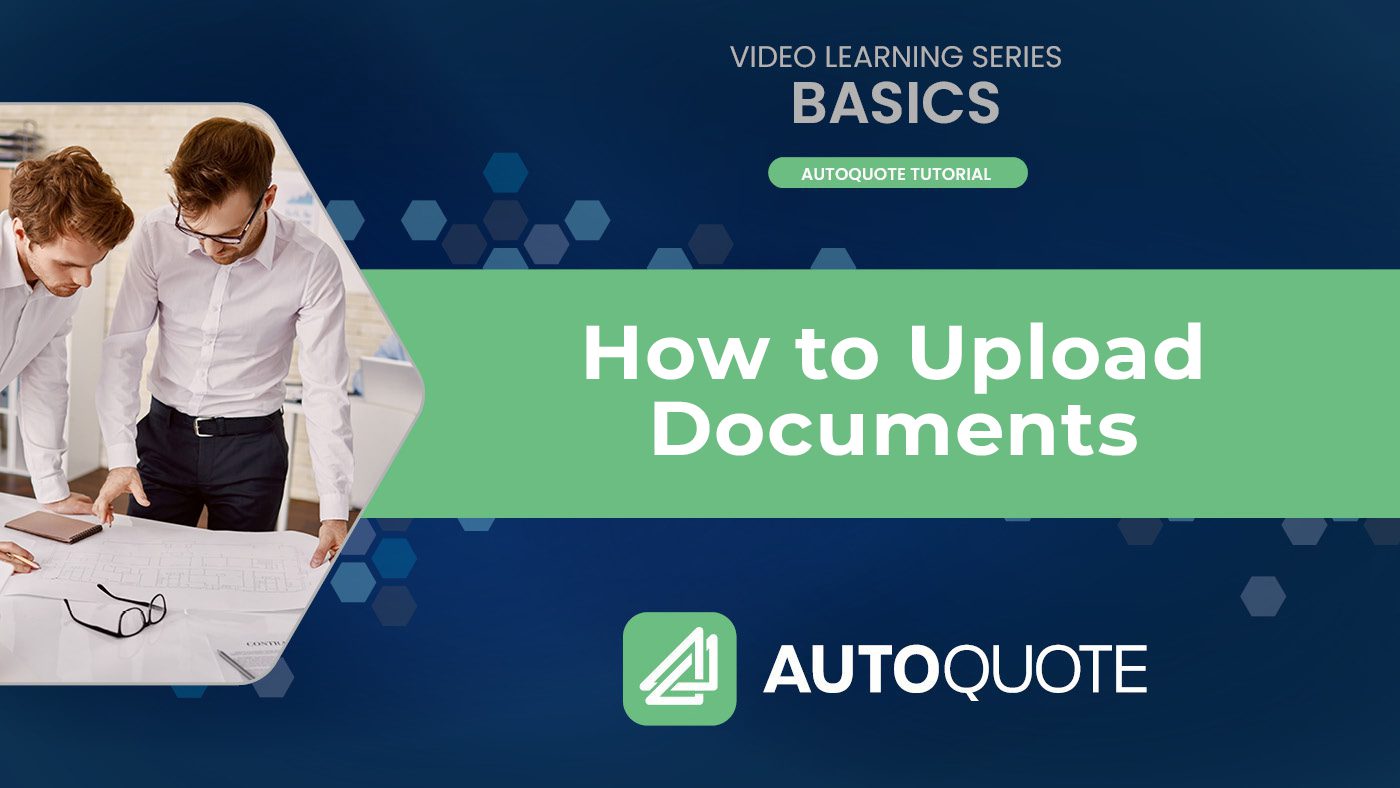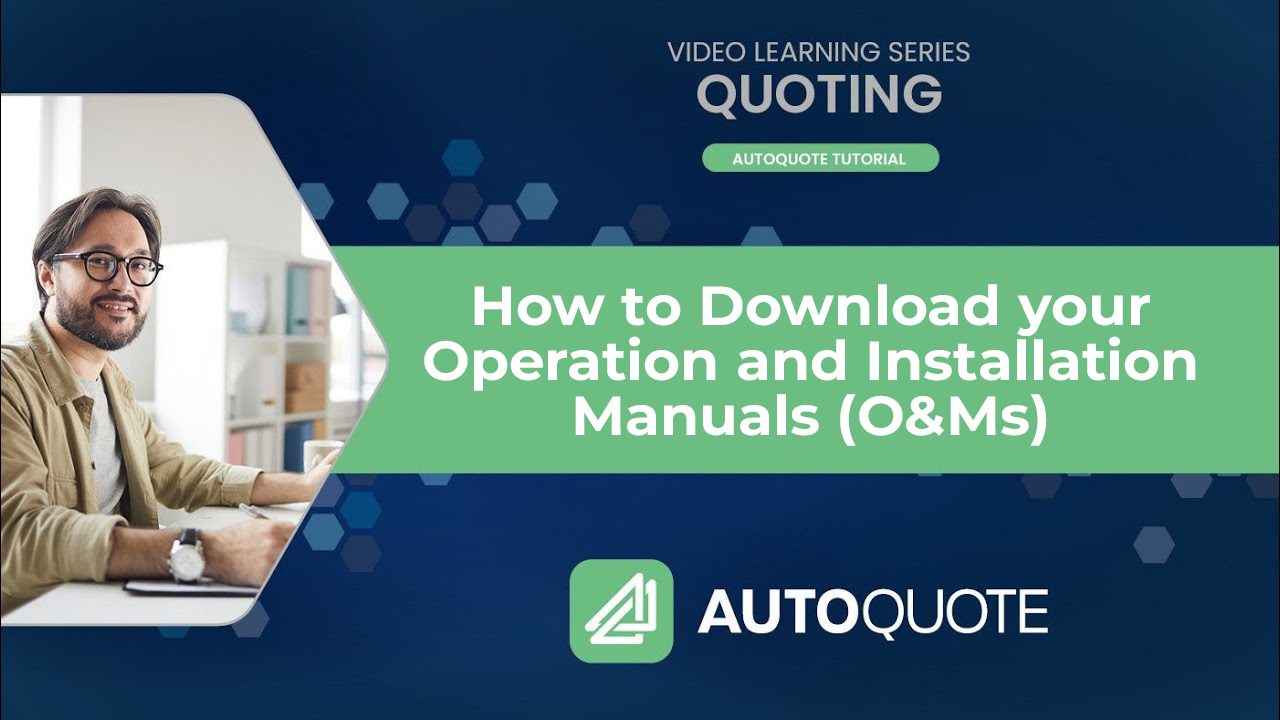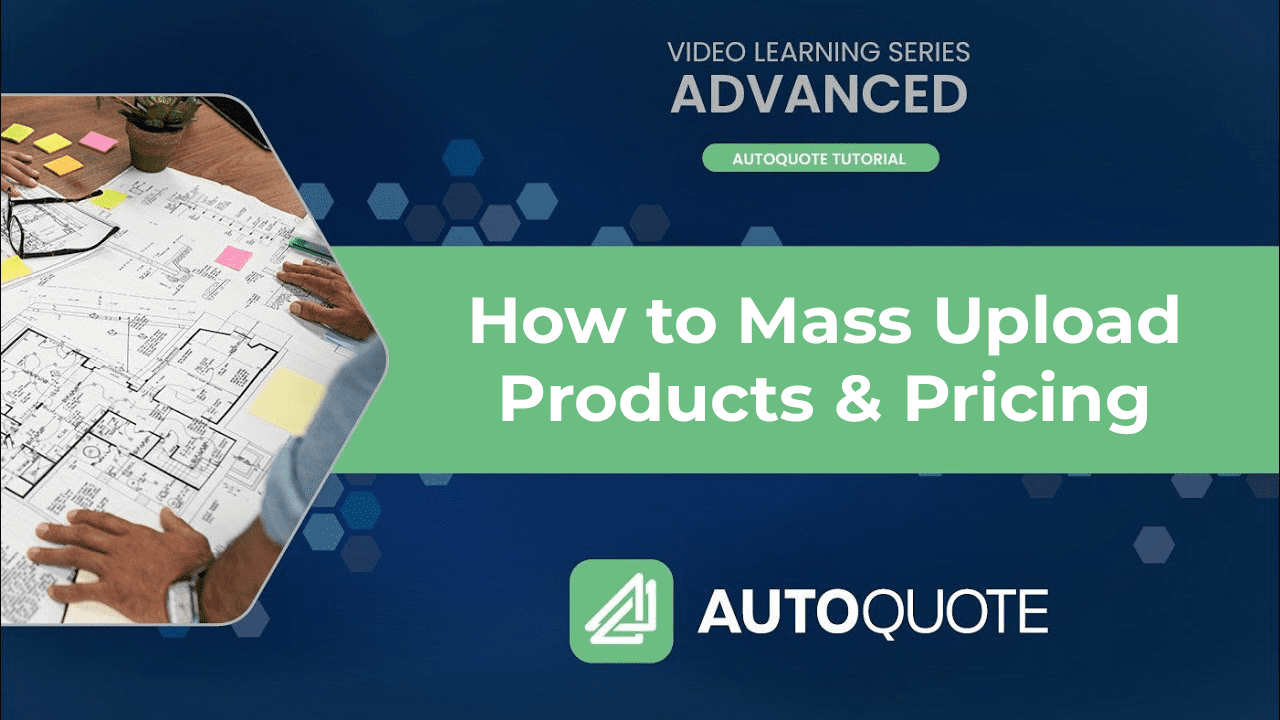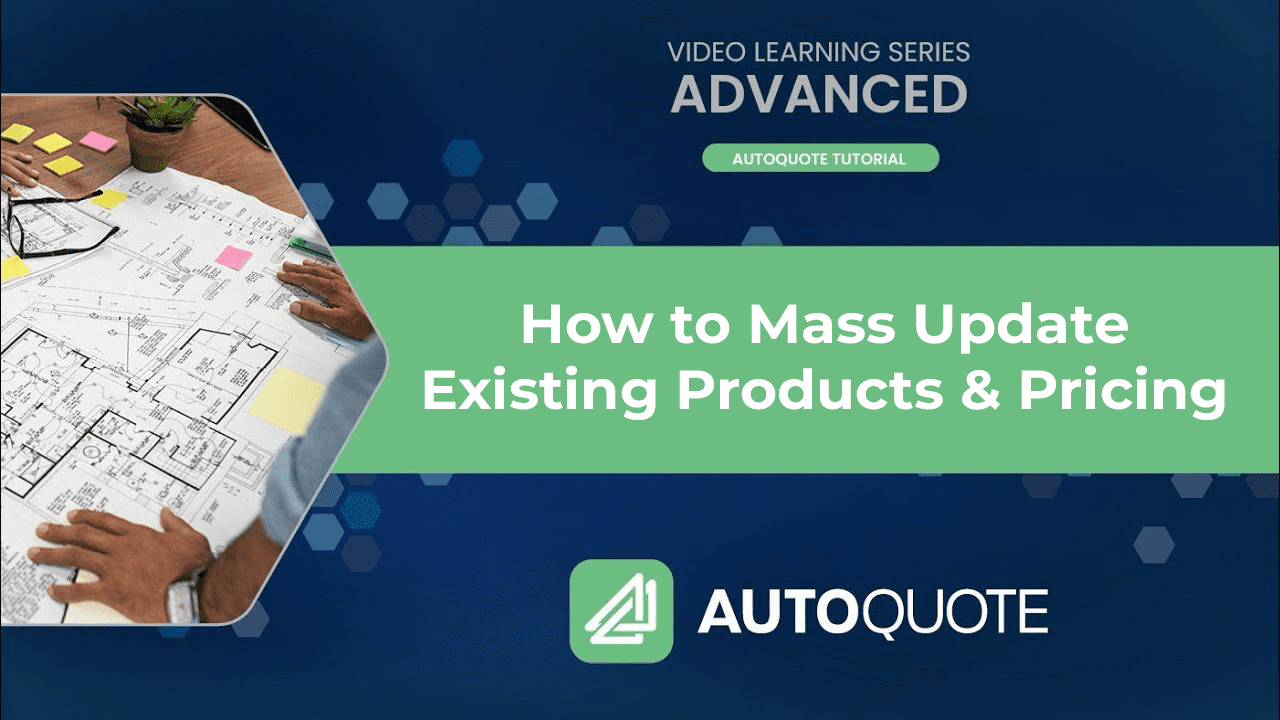Description: Learn how to create attachment folder templates. Connect With Us ATS [...]
How to Upload Documents
Adeel Zubair2024-04-16T20:47:08+00:00Description: Learn how to upload documents in AutoQuote Connect With Us ATS [...]
Changing Quote Customization Settings
Adeel Zubair2024-01-15T21:43:04+00:00Description: Learn how to change quote customization settings Connect With Us ATS [...]
Converting a Takeoff into a Quote
Adeel Zubair2024-01-15T21:39:09+00:00Description: Learn how to convert a takeoff into a quote. Connect With Us [...]
How to Create a Takeoff Using AI
Adeel Zubair2023-12-21T15:29:05+00:00Description: Learn how to create a takeoff using AI in ATS AutoQuote. Connect With [...]
How to Download your Operation and Installation Manuals (O&Ms)
Adeel Zubair2023-12-21T15:28:56+00:00Description: Operation and Installation Manuals, O&M's, is a collection of all the installation instructions or operations manuals customized to the [...]
How to Mass Upload Products & Pricing
Adeel Zubair2023-12-21T15:28:47+00:00Description: Learn how to mass update pricing in AutoQuote or mass update pricing in product descriptions for any manufacturer. [...]
How to Mass Update Existing Products & Pricing
Adeel Zubair2023-12-21T15:28:38+00:00Description: Learn how to easily mass upload products and pricing to AutoQuote. Connect With [...]
Designing Barrier Free Code Compliant Class A Washrooms in Canada
Adeel Zubair2023-07-26T20:02:28+00:00Learn how to use the ATS SpecTool to speed up and simplify your design process for ADA & Barrier Free [...]
Make Bathrooms Beautiful Again: Beauty & Automation in Bathroom Design
Adeel Zubair2023-07-26T19:03:17+00:00Form vs. Function. Bring a design & aesthetic approach to automating the delivery of soap, water, air and paper in [...]