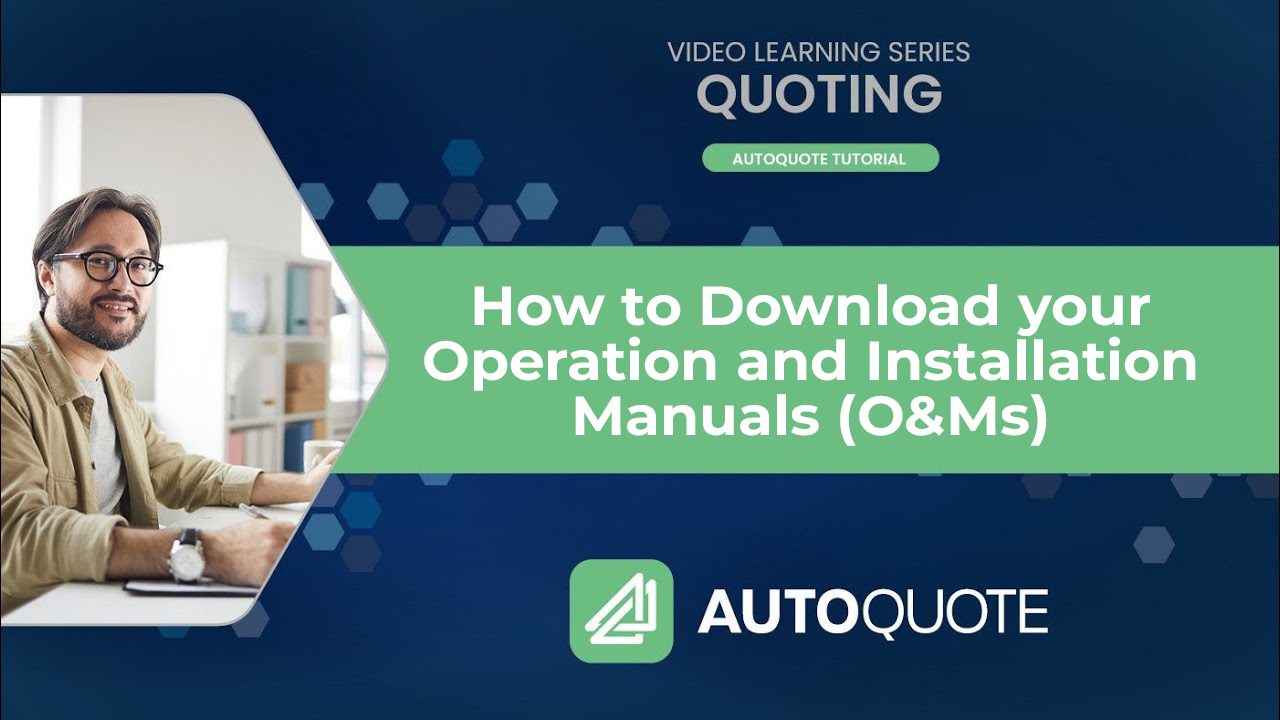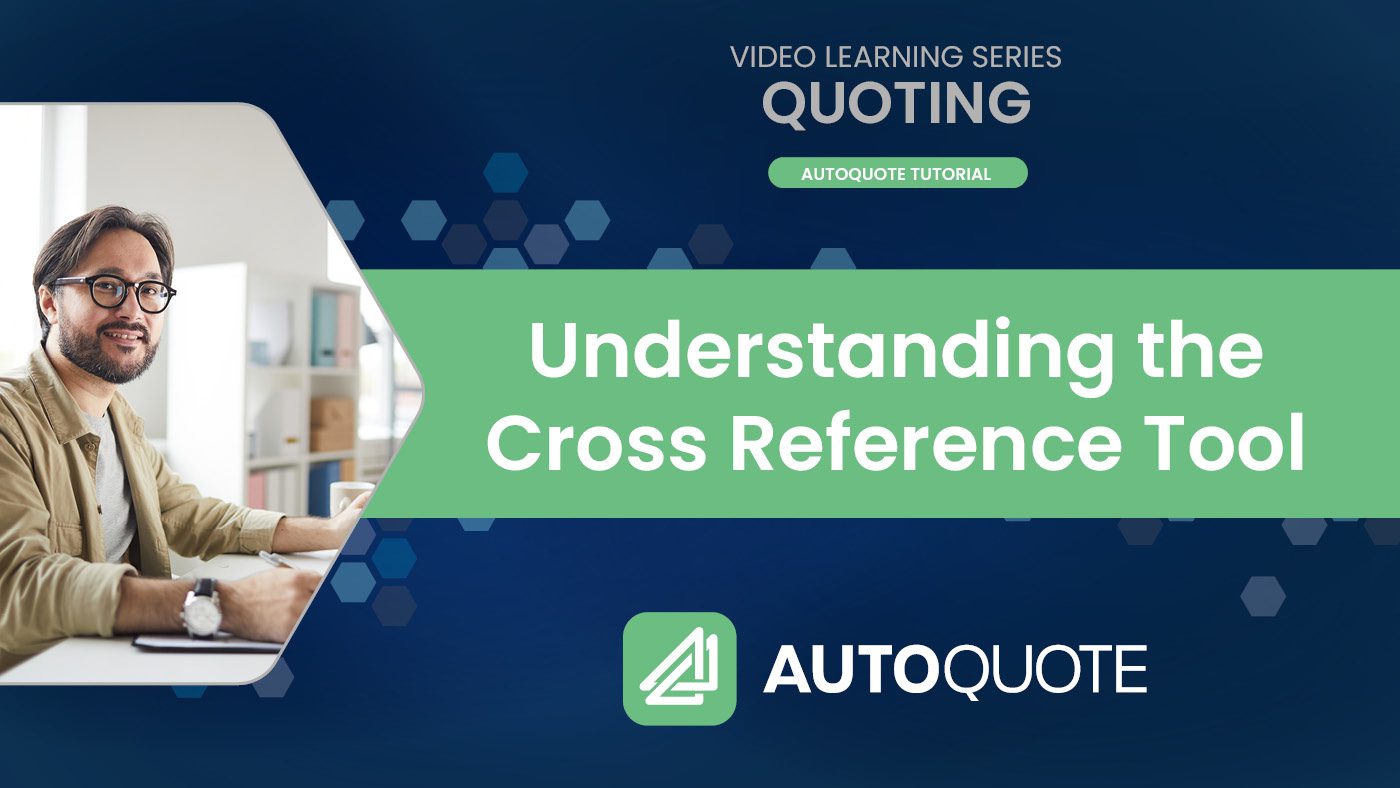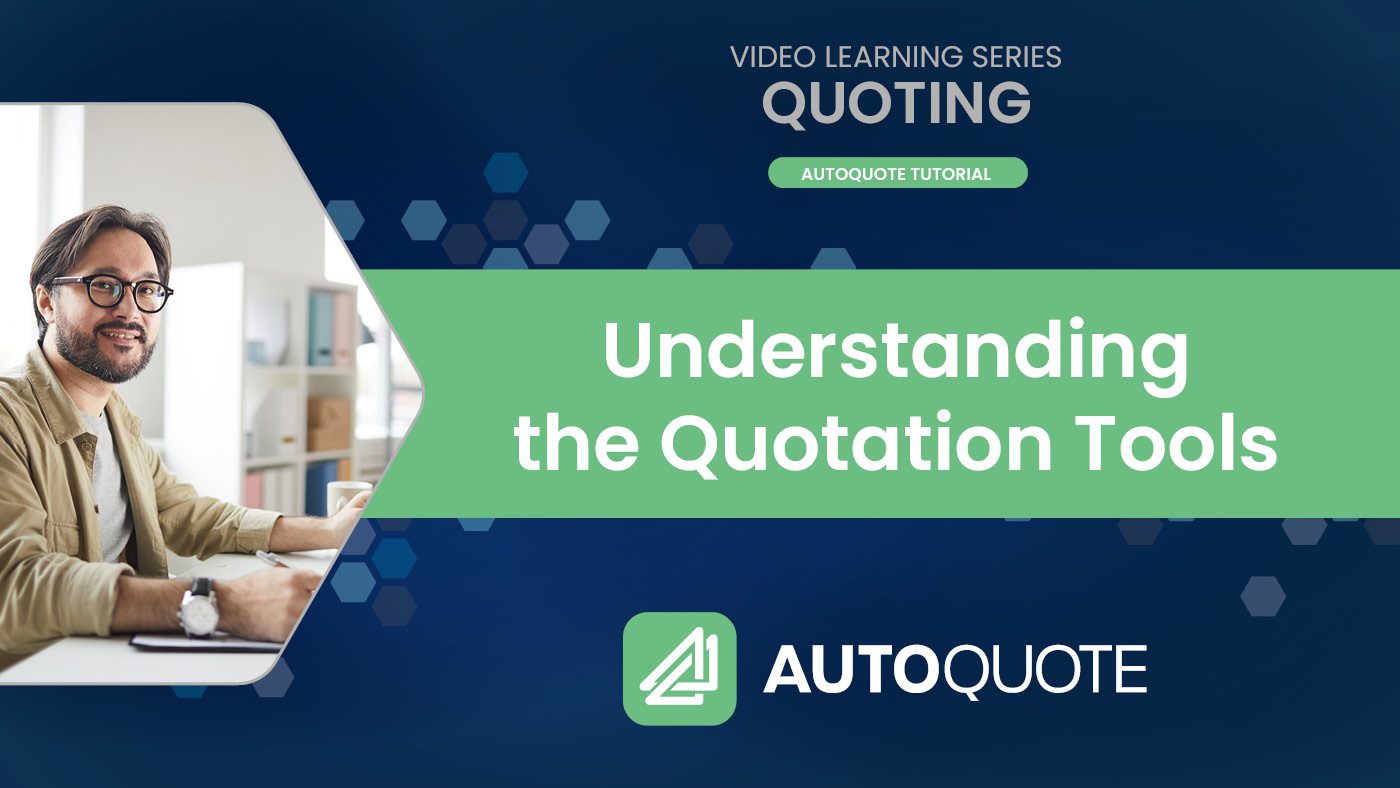Description: Operation and Installation Manuals, O&M's, is a collection of all the installation instructions or operations manuals customized to the [...]
Creating a Revision from an Addendum
Adeel Zubair2023-01-20T15:06:29+00:00Description: You can easily create a revision from an addendum! The system will automatically keep track of the quote history [...]
Building a Buy Quote
Adeel Zubair2023-01-20T15:06:13+00:00Description: When your customer wants to proceed with a quote, you can now create a Buy Quote on ATS AutoQuote! [...]
How to Download Your Shop Drawings
Adeel Zubair2023-01-20T15:05:56+00:00Description: On ATS AutoQuote, you will be able to download the shop drawings that are in the quotes you are [...]
How to Download your Quote
Adeel Zubair2023-01-20T15:05:40+00:00Description: Having a Professional looking quote matters! Download your project quote on ATS AutoQuote in a format that best suits [...]
Understanding How to Add Packages to a Quote
Adeel Zubair2023-01-20T15:05:20+00:00Description: On ATS AutoQuote, you can add packages to any existing or new quotes you have created. [...]
Understanding How to Add Products to a Quote
Adeel Zubair2023-01-20T15:05:04+00:00Description: On ATS AutoQuote, adding products to your current project quote is a simple process! If it’s a product that [...]
Understanding the Cross Reference Tool
Adeel Zubair2023-01-20T15:04:46+00:00Description: On ATS AutoQuote, the new ATS Cross Reference Tool has been added to prepare quotes even easier by quickly [...]
Understanding the Quotation Tools
Adeel Zubair2023-01-20T15:04:24+00:00Description: On ATS AutoQuote, you will be able to access, build, and search for your quotes and quotation tools. Under [...]
Creating a Quote
Adeel Zubair2023-01-20T15:04:01+00:00Description: On ATS AutoQuote, you can quickly create and maintain your quotes with our quotations module. On your quotes, you [...]