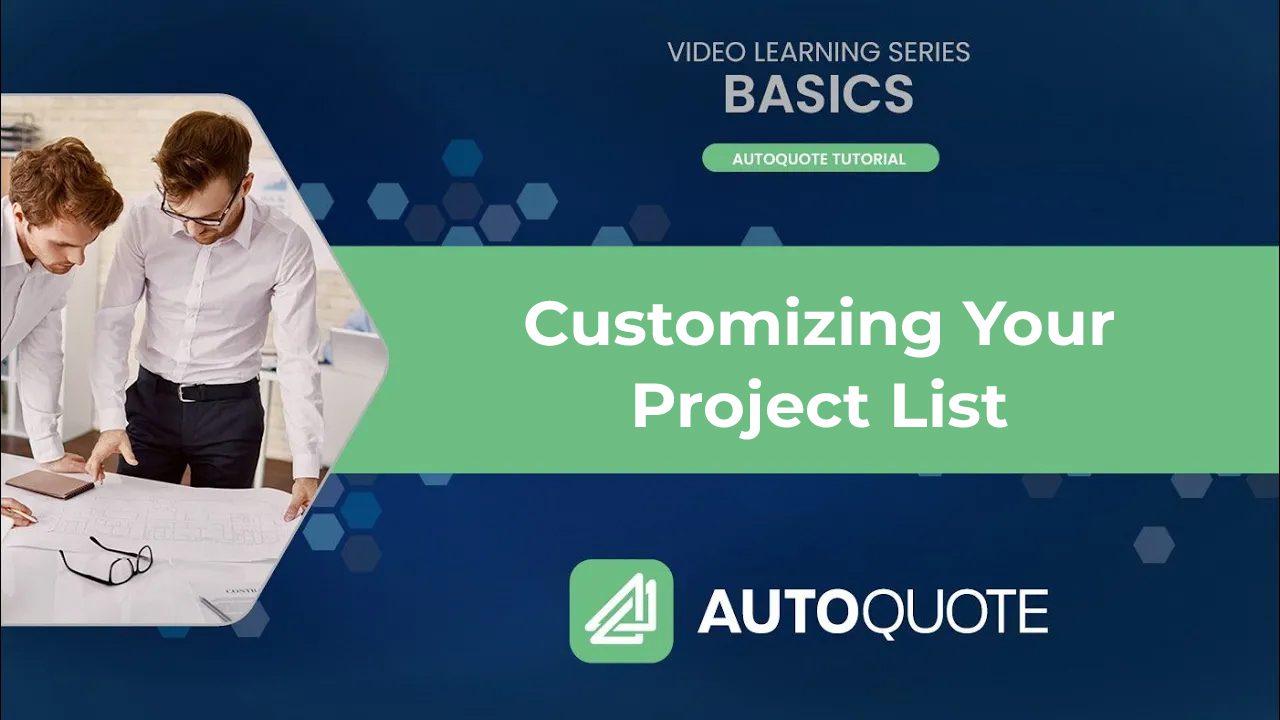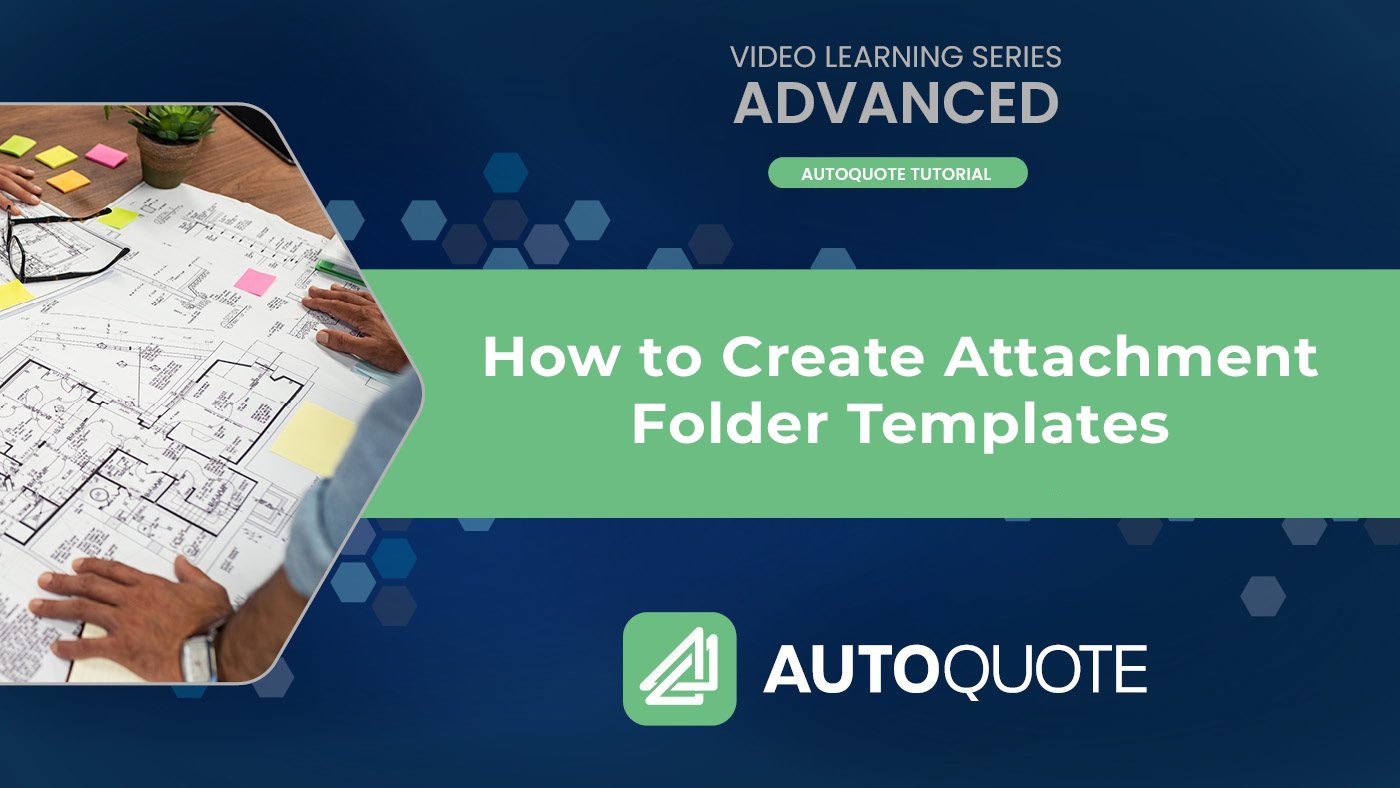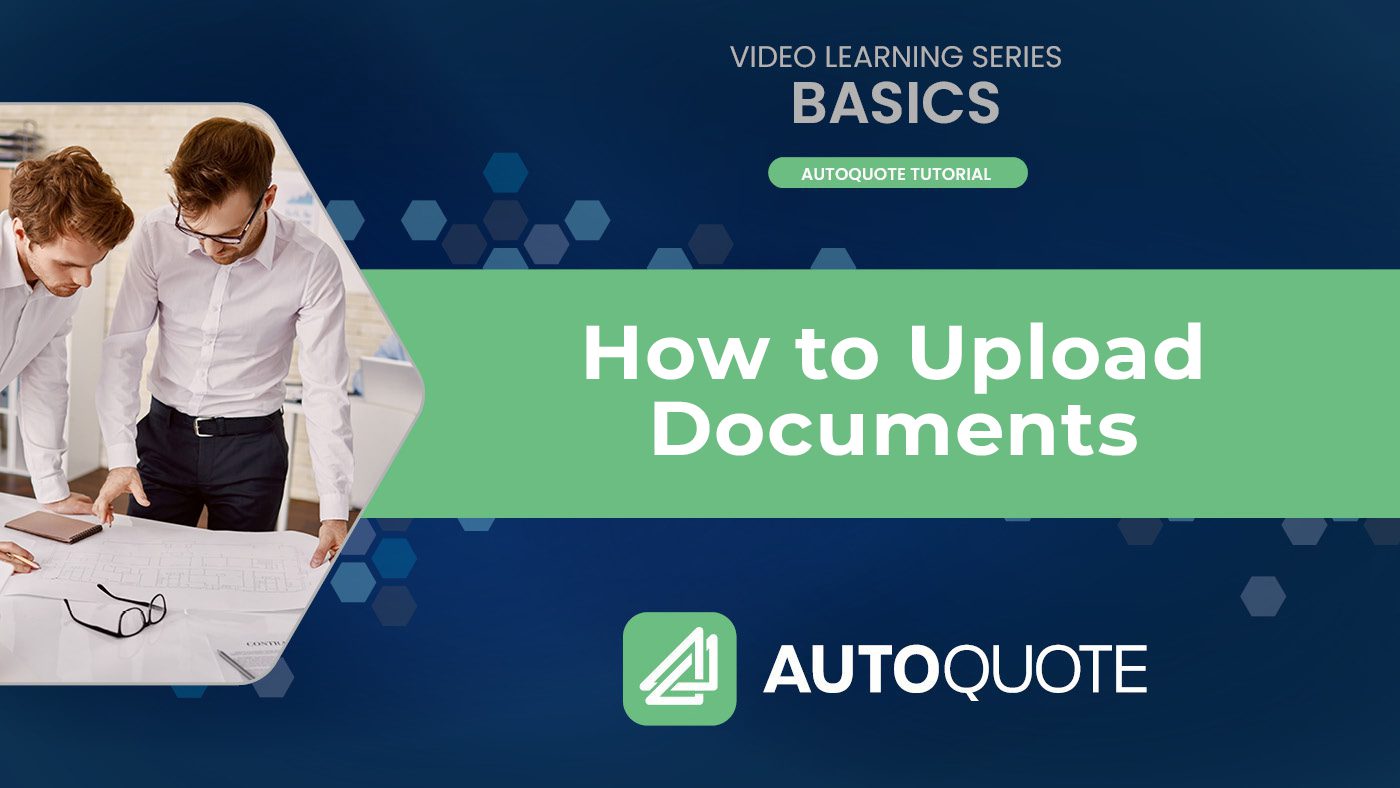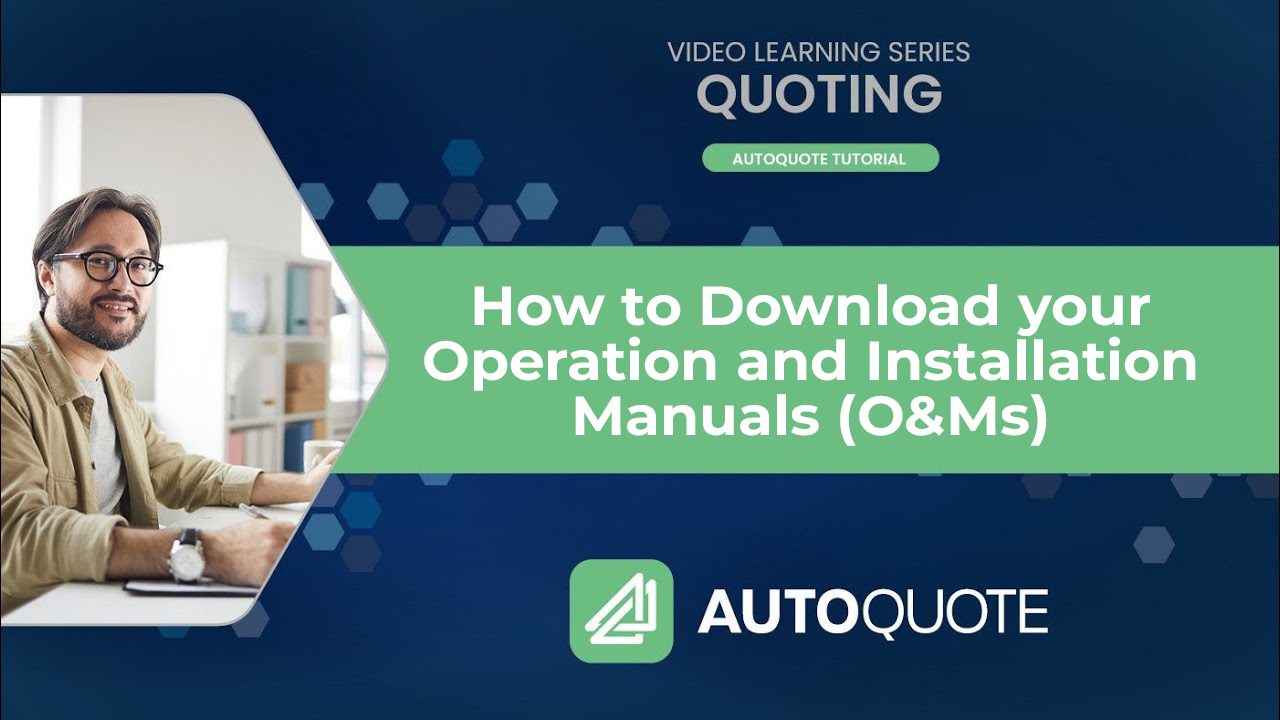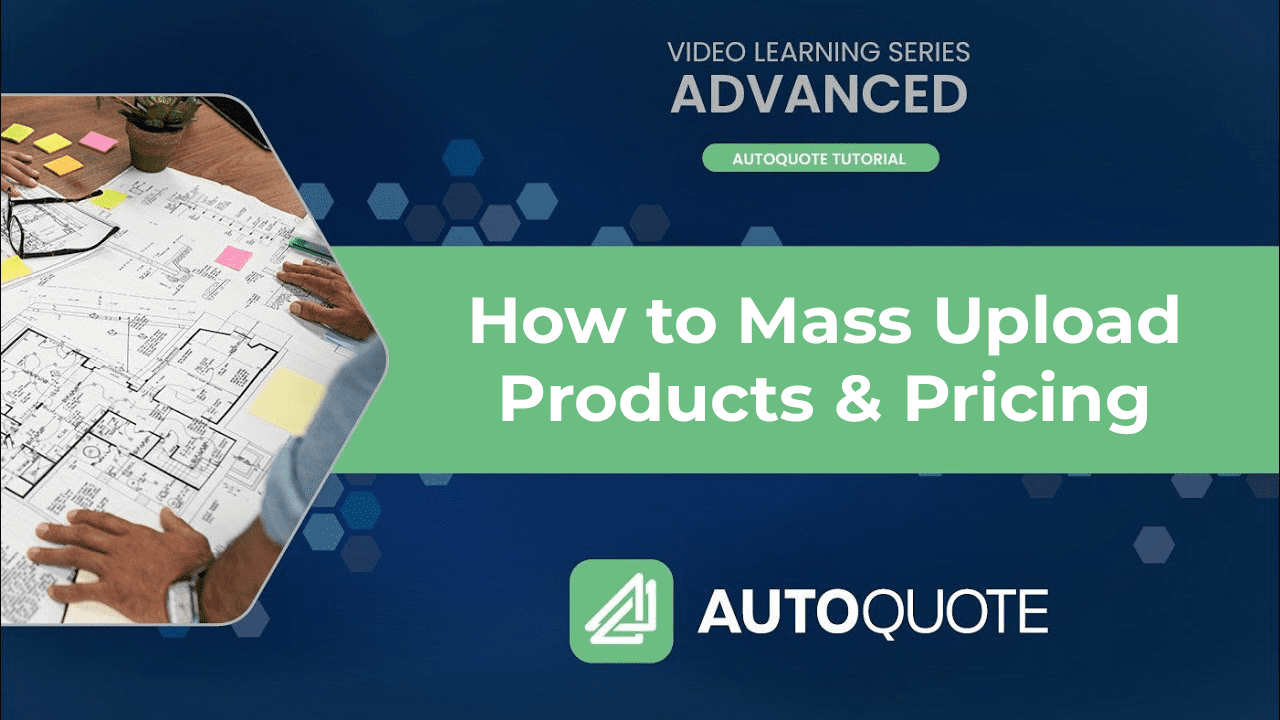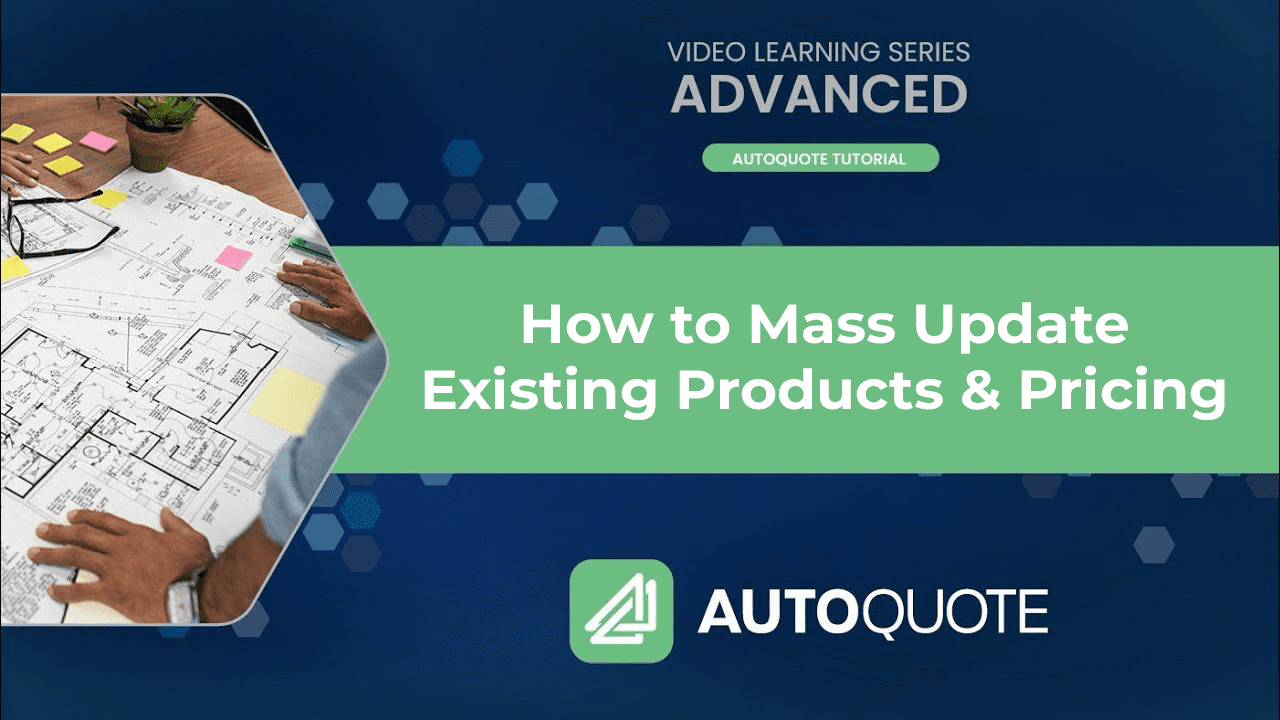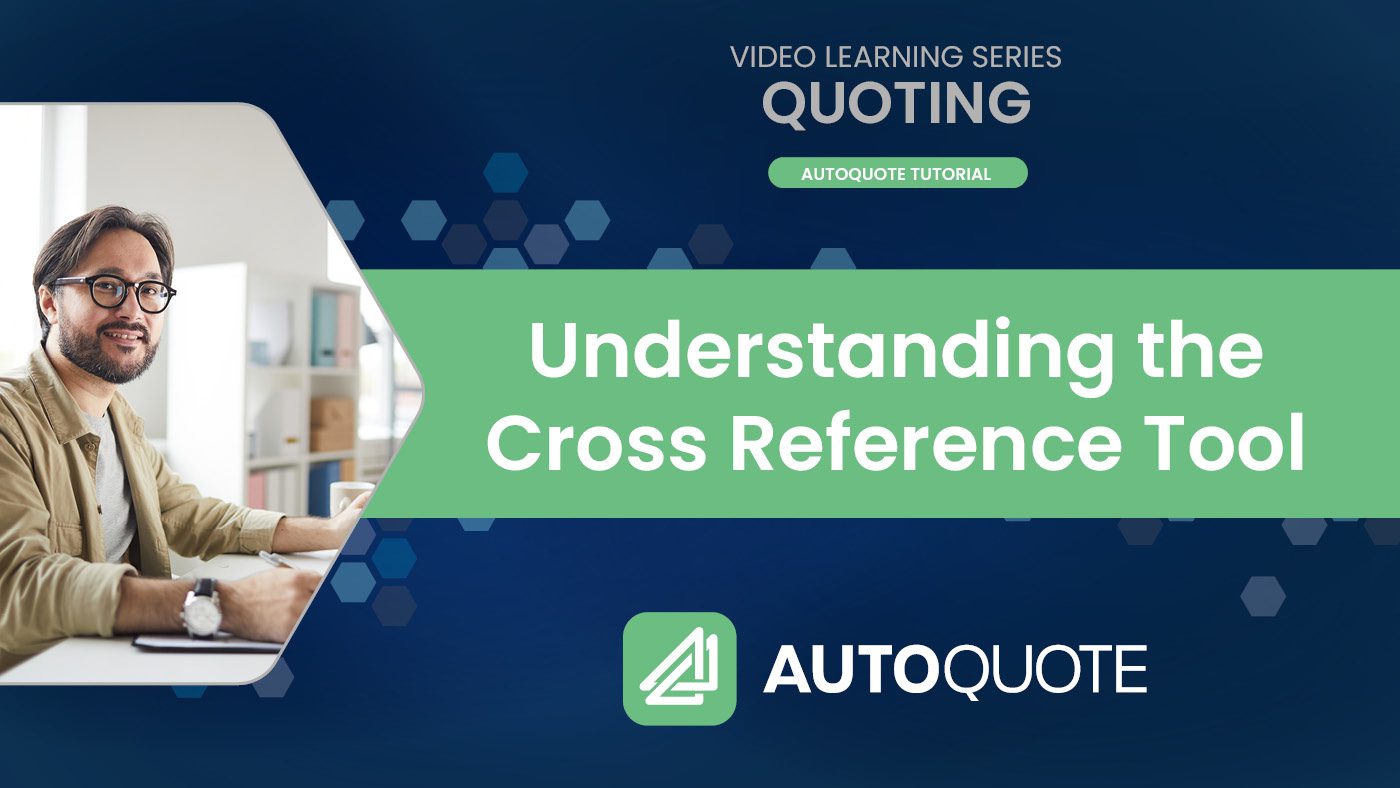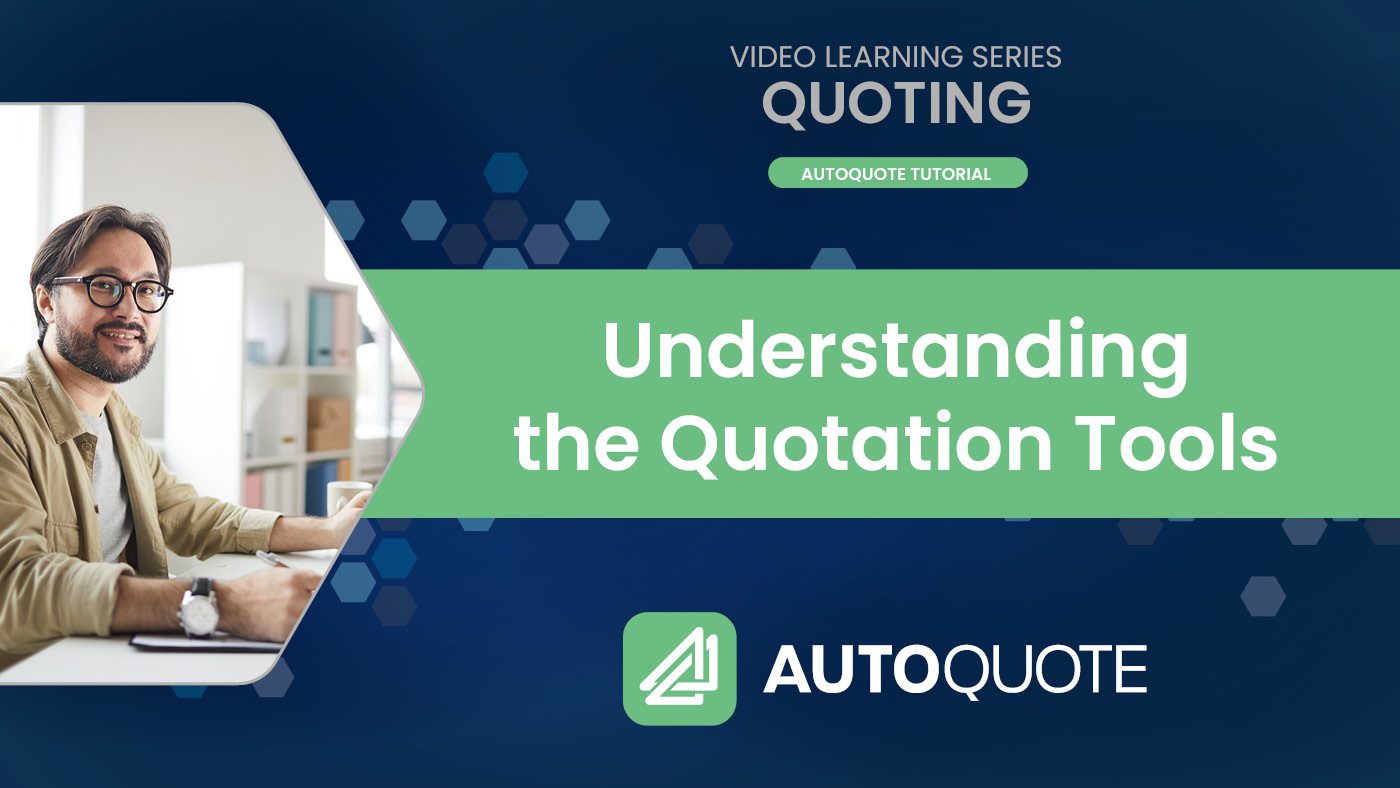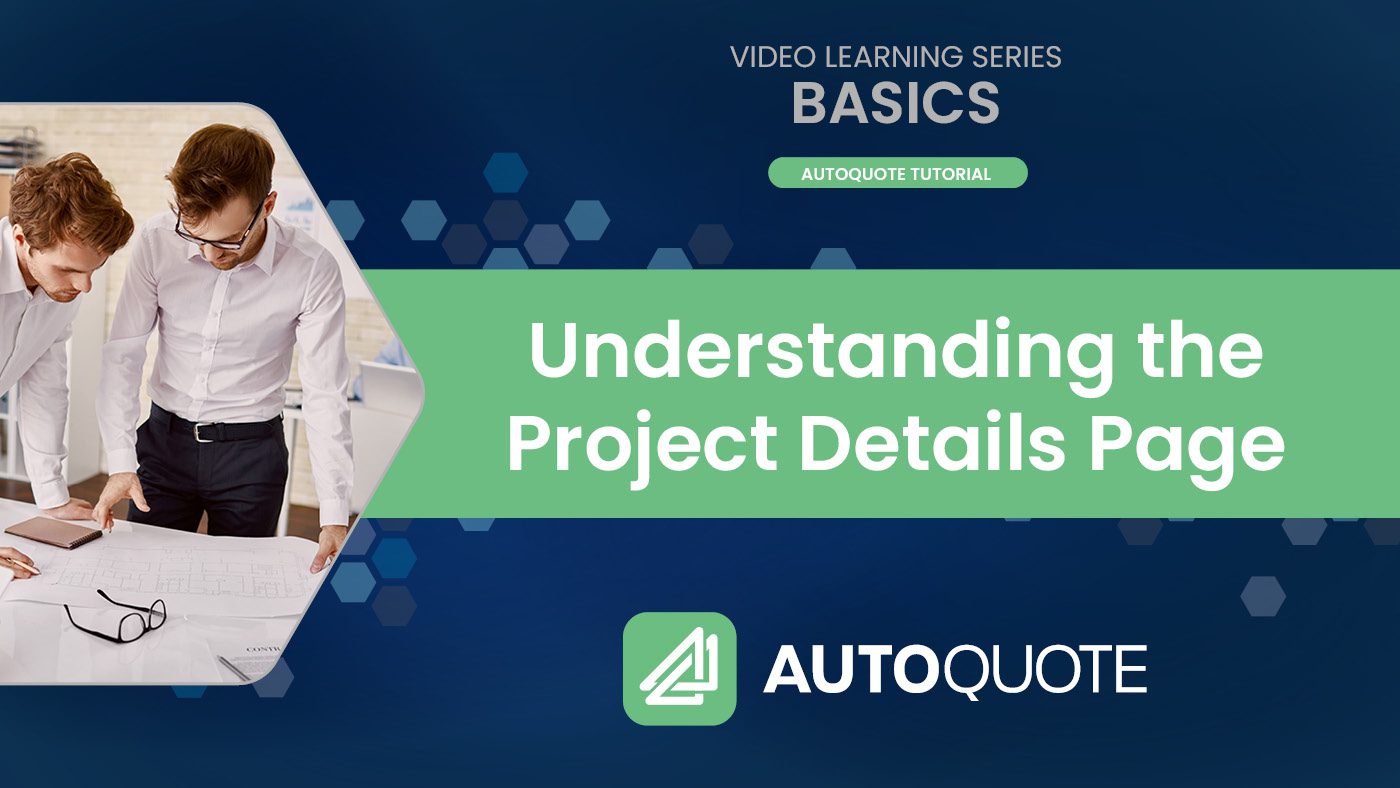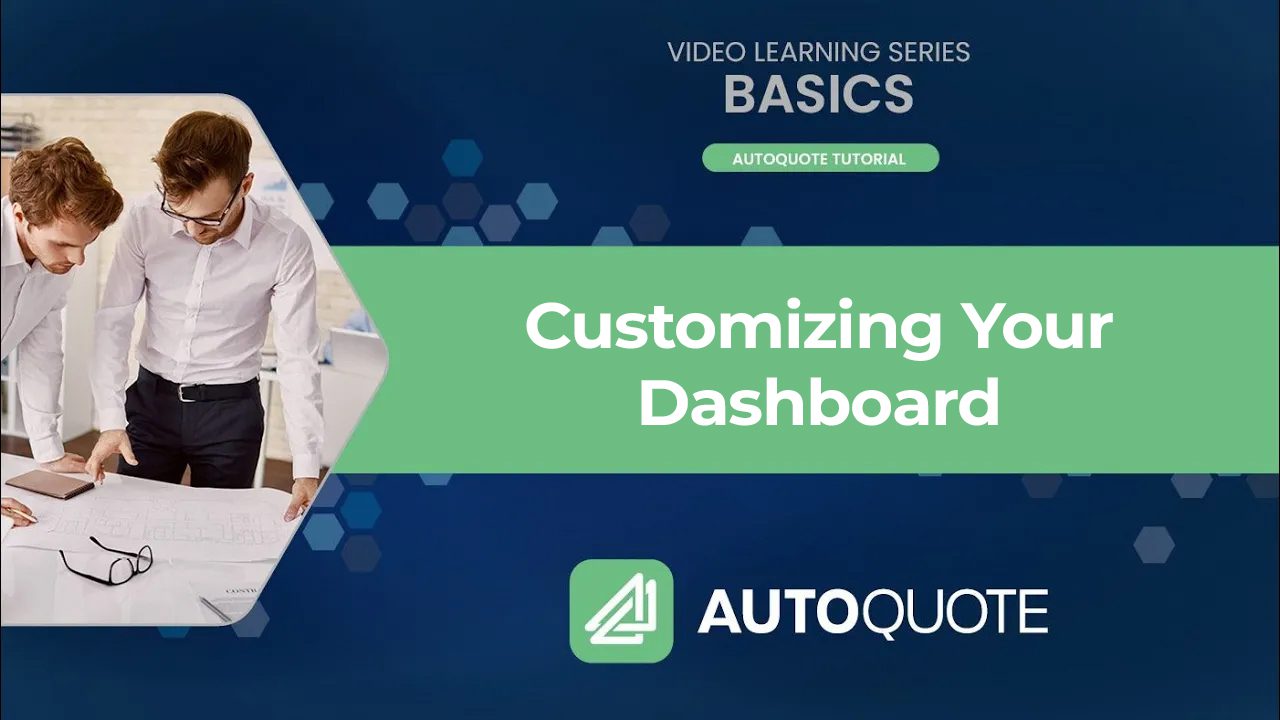Description:
On ATS AutoQuote, you will be able to download the shop drawings that are in the quotes you are working on. You can modify the print settings and information, so you can send it directly to your customers or whichever products you want on the final drawing.
Browse Other AutoQuote Tutorials
How to Create Attachment Folder TemplatesAdeel Zubair2024-04-16T20:46:05-04:00
How to Create Attachment Folder Templates
How to Download your Operation and Installation Manuals (O&Ms)Adeel Zubair2023-12-21T15:28:56-04:00
How to Download your Operation and Installation Manuals (O&Ms)
How to Mass Upload Products & PricingAdeel Zubair2023-12-21T15:28:47-04:00
How to Mass Upload Products & Pricing
How to Mass Update Existing Products & PricingAdeel Zubair2023-12-21T15:28:38-04:00
How to Mass Update Existing Products & Pricing
Creating a Task within a ProjectAdeel Zubair2024-10-30T08:57:12-04:00
Creating a Task within a Project
How to Identify Actionable In Design Project LeadsAdeel Zubair2024-10-30T08:57:05-04:00
How to Identify Actionable In Design Project Leads
Creating a Revision from an AddendumAdeel Zubair2024-10-30T09:41:37-04:00
Creating a Revision from an Addendum
How to Download Your Shop DrawingsAdeel Zubair2024-10-30T09:41:23-04:00
How to Download Your Shop Drawings
Understanding How to Add Packages to a QuoteAdeel Zubair2024-10-30T09:41:06-04:00
Understanding How to Add Packages to a Quote
Understanding How to Add Products to a QuoteAdeel Zubair2024-10-30T09:40:59-04:00
Understanding How to Add Products to a Quote
Understanding the Cross Reference ToolAdeel Zubair2025-01-22T09:53:57-04:00
Understanding the Cross Reference Tool
Understanding the Quotation ToolsAdeel Zubair2024-10-30T09:40:40-04:00
Understanding the Quotation Tools
Understanding the Project Details PageAdeel Zubair2024-10-30T08:52:20-04:00
Understanding the Project Details Page
Connect With Us
ATS Spec Solutions is committed to excellence, accountability and innovation.