Enhancing Team Management and Reporting: Exciting New Features!
Easier way to read and Quote, using AI
In our previous version of the Autoquote AI, the process to create a quote was a two-step process. First, you would train the AI with your product preferences. Then, this trained AI would generate a quote where pricing might need to be updated that could be sent to your customers.
But now, we’re thrilled to unveil a major consolidation that enhances this process: Our “Spec to Quote” page has undergone a drastic transformation, merging these two stages into a single, seamless workflow.
In this newly designed page, you can train AI recommendations and complete all your pricing needs all in one place, eliminating the need for switching between pages. This streamlining not only simplifies the process but also increases efficiency both in the training of the AI and in the creation of a quote.
We believe that this advancement is a game-changer, designed to make your experience more intuitive and efficient.
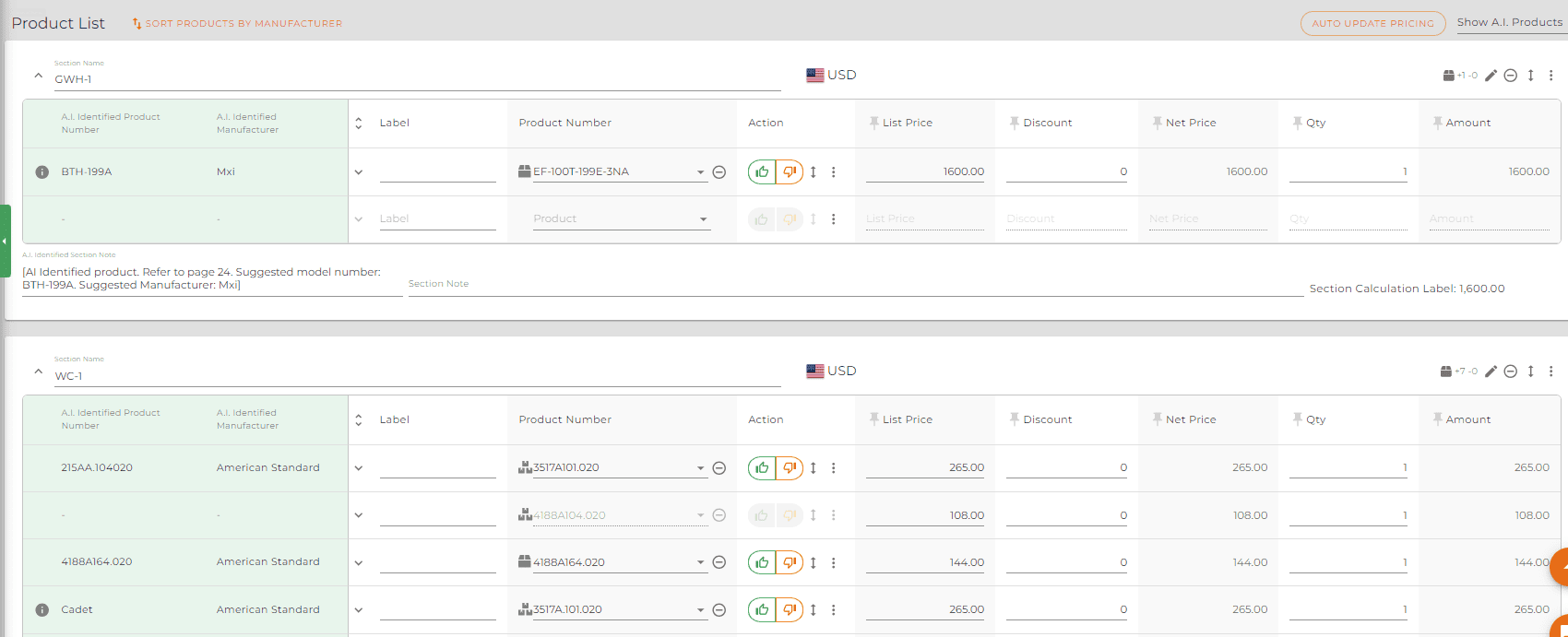
To learn how to use AI check out the training videos.
To get your firm started using AI click here to book a meeting.
Upgraded Reporting Options: Basic and Advanced
We’ve focused on amplifying our reporting capabilities. We now offer two new options for you to access information:
Basic Report: This offers your simple reporting functions, providing detailed quote-level information such as name of the project, location of the project, creator of the quote, and more.
Advanced Report: This feature provides everything included in the Basic Report plus additional comprehensive product information used in each quote, such as pricing, label/tag or product quoted, manufacturer quoted, and product category details.
These enhanced reporting options are designed to give you a thorough understanding of your product’s performance. With these detailed insights, you can form strategic decisions backed by data, and ultimately improve your business operations.
Here is an example of the basic report.
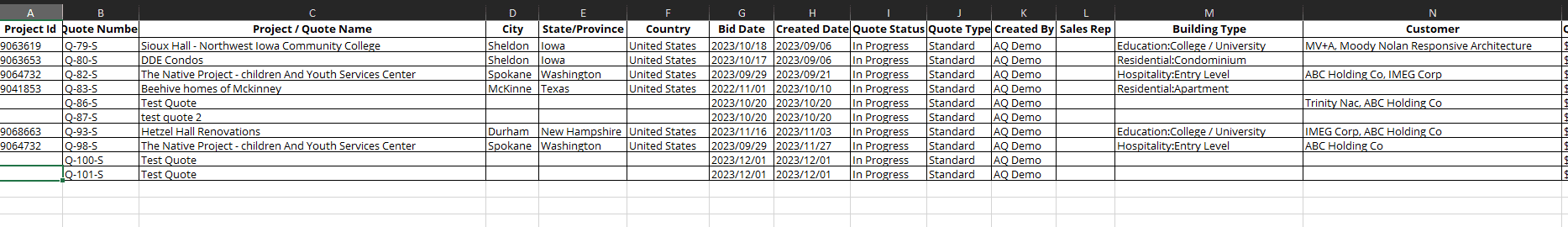
And here is an example of the advance report. Please note that some columns are hidden in the middle to show the product column located on the far right.
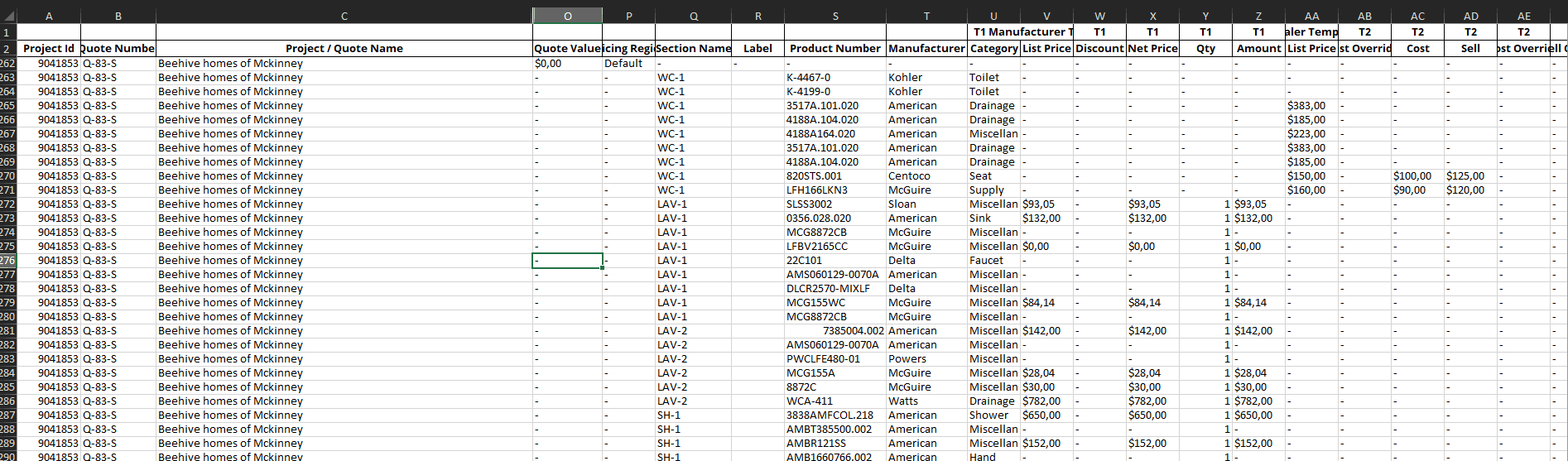
To access this reporting simply click on the Reports tab on the main navigation tab.
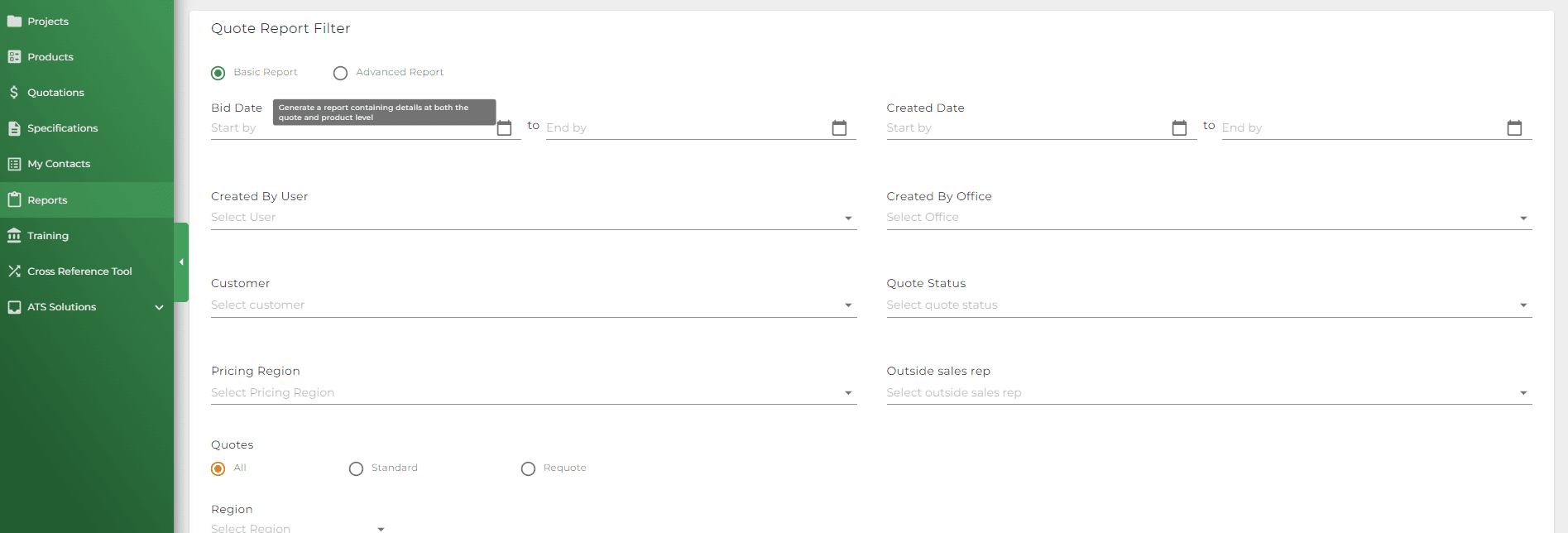
Simplifying Team Management with Pop-Up Notifications
When managing a team, we understand the importance of assigning accurate role types to each user. As part of our commitment to enhancing user experience, we’ve introduced a new feature to our team management system.
From now on, whenever you add a new user to your team, a pop-up notification will alert you that further role types need to be assigned. This important reminder ensures that each new member is assigned the necessary roles to perform their tasks efficiently. However, to assign additional role types, you would need to contact the ATS Customer Success Team. They are always ready and happy to assist you, making the role assignment process much more manageable and a lot less complicated.
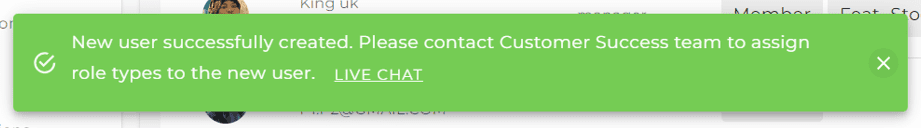
We sincerely hope these improvements make your experience with our product even better. We constantly strive to enhance our offerings based on your feedback and are committed to helping you succeed.
