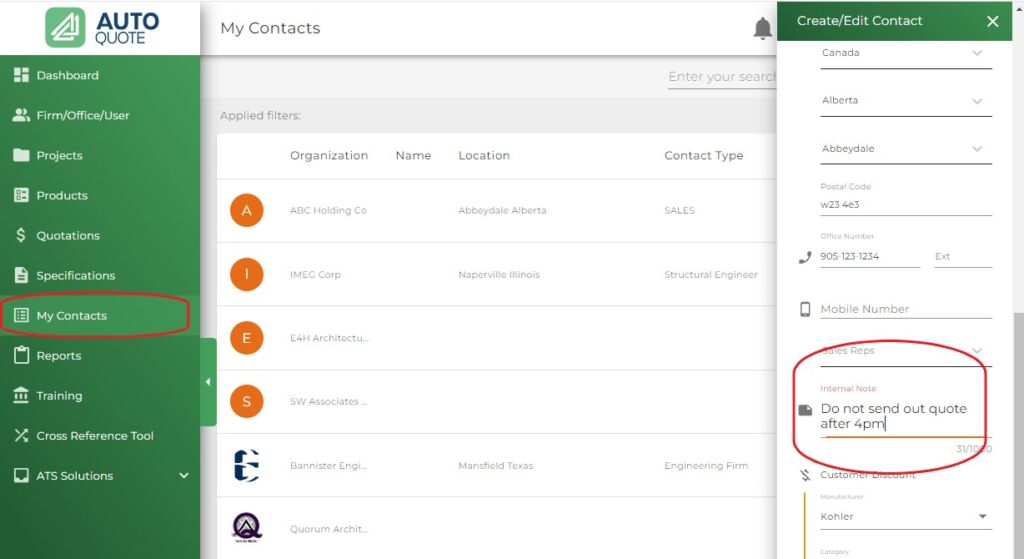What’s Improved
Project Auto-Tracking Made Easier!
Auto-Tracking Project Is Now Available Through User Settings. Less Clicks And More Efficient!
Previously project tracking had to be done manually for each project. This feature offers users to turn on tracking automatically when creating a project.
This is a user-level setting that can be found under the Project Customization in User Settings.
![]()
From there navigate to the Auto-Tracking Setup and turn the toggle on. This will ensure every project you create is automatically tracked.
![]()
Edit Products and Packages On The Go!
Now Products and Packages Can Be Edited In Quote Editing Page. Enjoy the Flexibility!
Say goodbye to unnecessary navigation between pages! Modify crucial details like prices, descriptions, and categories effortlessly, enhancing your workflow and boosting productivity to new heights.
Simply click on the pencil and a side window will pop up to allow you to edit description, price, image or anything else you want.
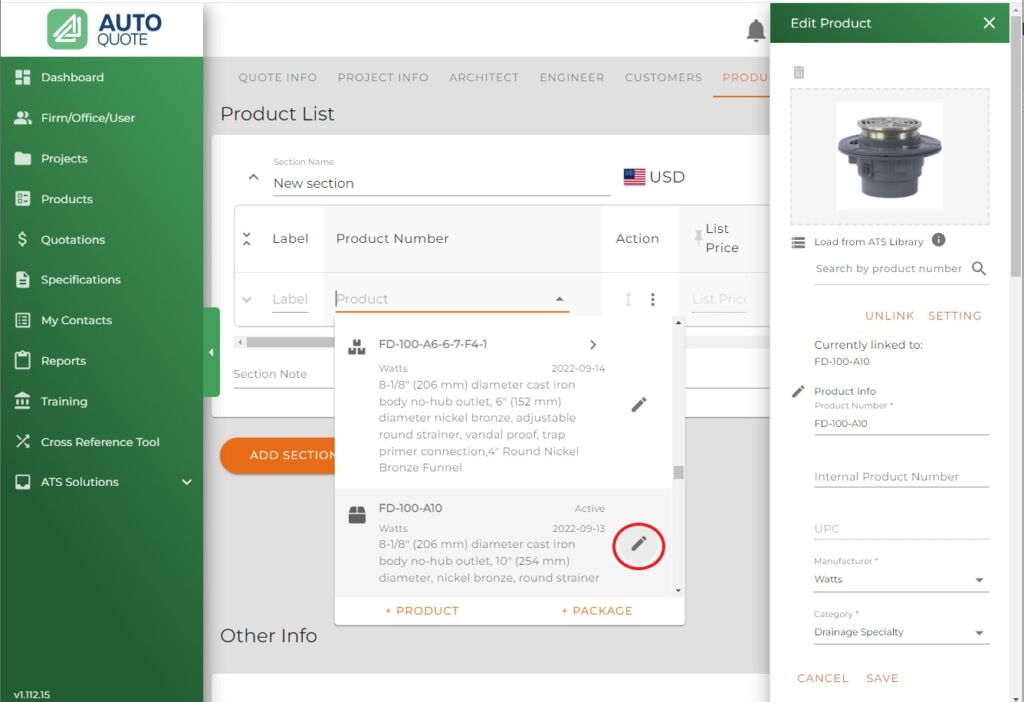
It’s About Communication!
Internal Notes Are Available In Customer Cards.
There are always unique things with some customers that everyone on the team should know about. Example customer prefers X manufacturer for drains. There is no better place than in the customer card.
Simply click on My Contacts and click on any new customer or create a new customer and there is a section to leave Internal Notes.