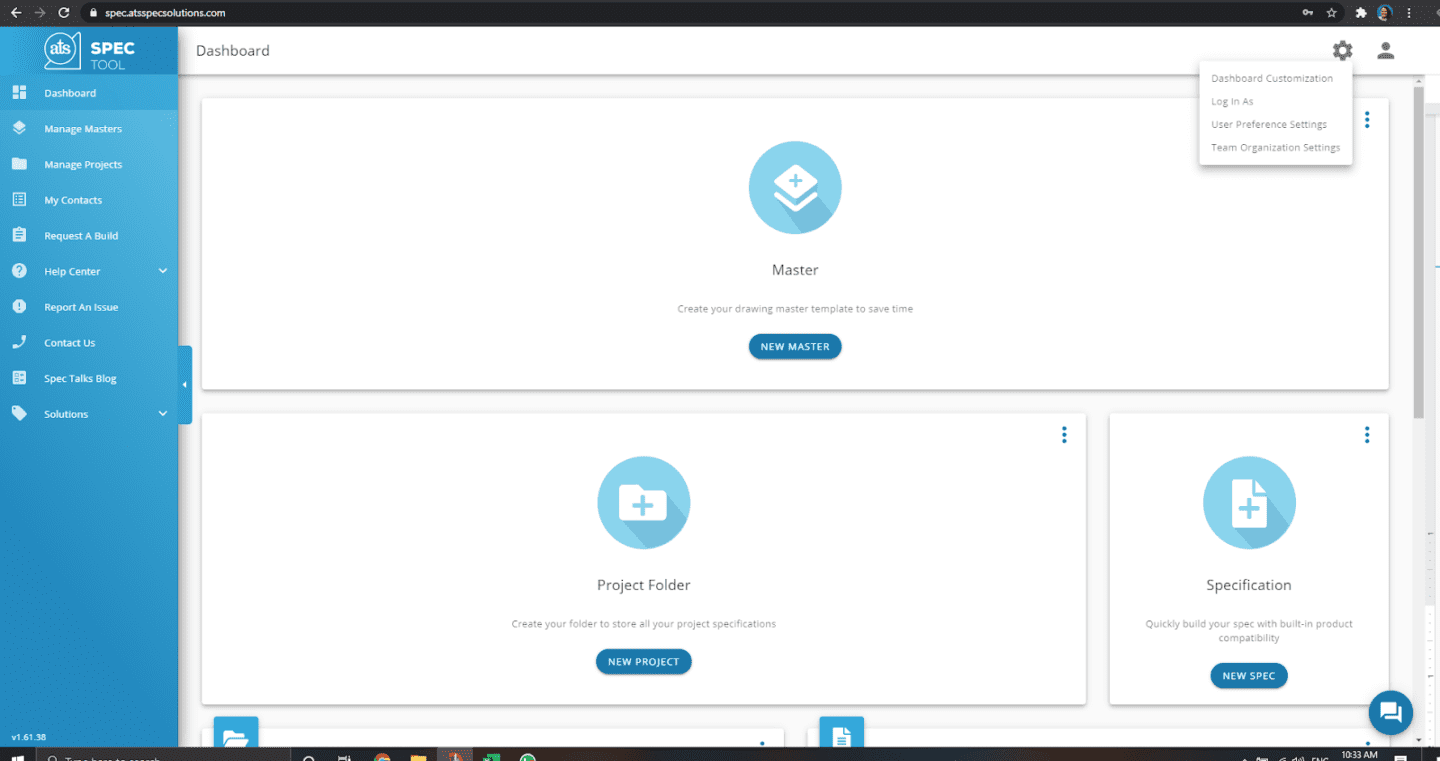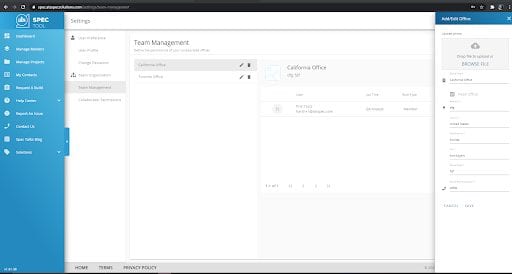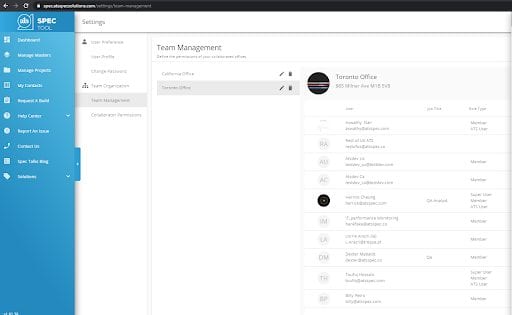Only administrators to your account have the ability to upload the logo to your company account. To find out if you have administrator permissions read (How to find out if you are an Admin).
Click on the gear icon and scroll down to Team Organization Settings.
Click on the Pencil icon next to the Office you wish to update the logo for. A side window will appear Click on Browse File and choose an image from your computer and clickOpen. Once uploaded click save at the bottom of the window.
For the best results your logo should be
When it saves correctly the logo will appear next to your company name and be included in all the download formats that include a cover page such as Submittal, Product Brochure, Manufacturers Spec Sheet.