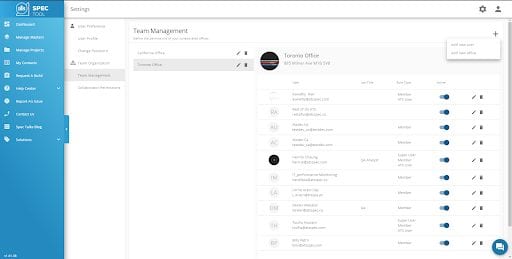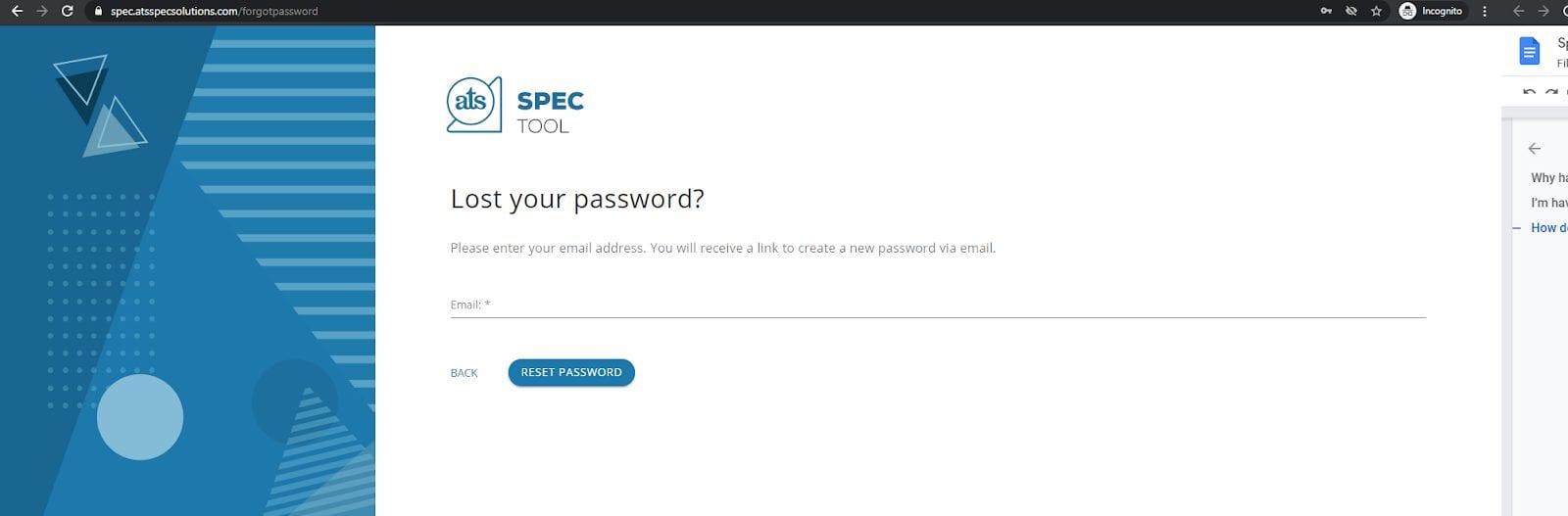You have to be the administrator for your account. Click on the gear icon and scroll down to Team Organization Settings
Click on the “+” button and click on Add a New user
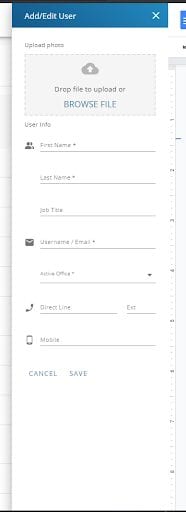
Now your colleague will be able to go to the log-in page and click reset password.